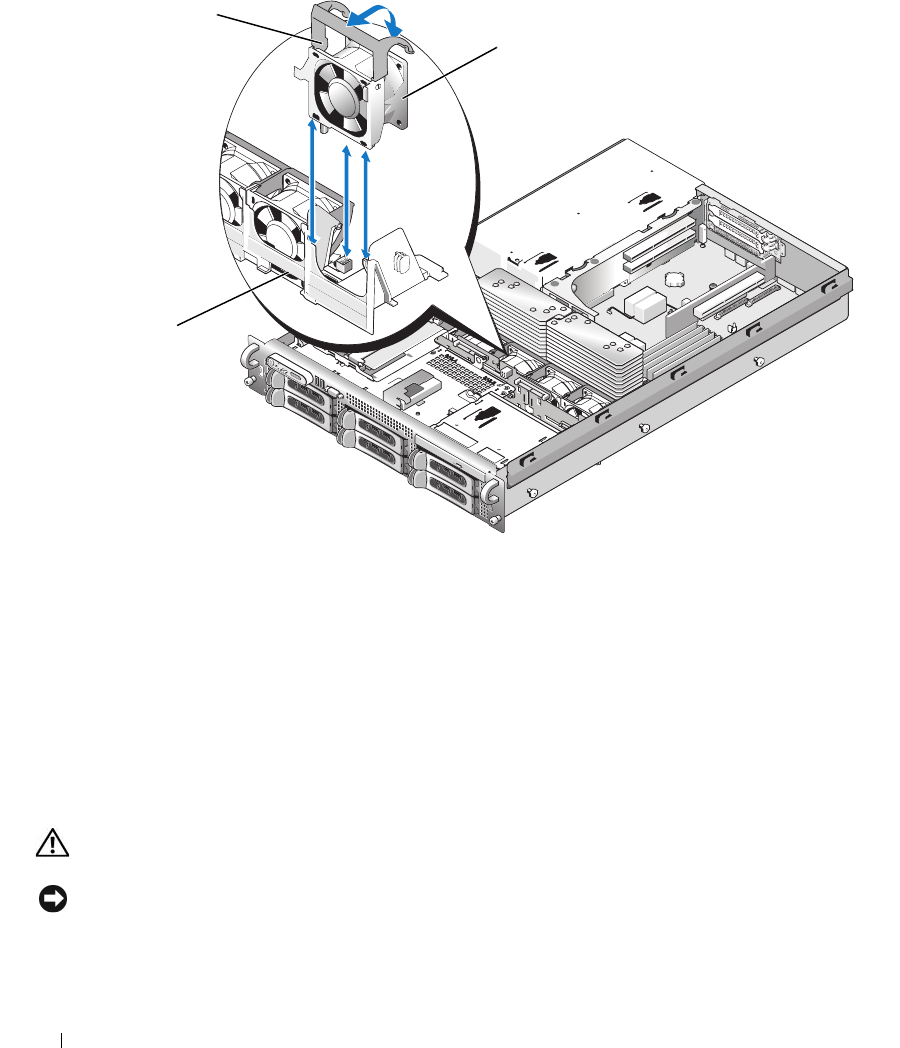
66 Installing System Components
Figure 3-9. Removing and Installing a Cooling Fan
Replacing a Cooling Fan
1
Ensure that the fan handle is upright and lower the fan into its fan cage until the fan is fully seated.
Then lower the fan handle until it snaps into place. See Figure 3-9.
2
Close the system. See "Closing the System" on page 55.
Cooling Shroud
The cooling shroud produces and directs airflow over the system memory modules.
CAUTION: The DIMMs are hot to the touch for some time after the system has been powered down. Allow the
DIMMs to cool before handling them.
NOTICE: Never operate your system with the memory cooling shroud removed. Overheating of the system can
develop quickly resulting in a shutdown of the system and the loss of data.
1 fan bracket 2 fan handle 3 fan
2
3
1
Book.book Page 66 Friday, February 3, 2006 11:09 AM


















