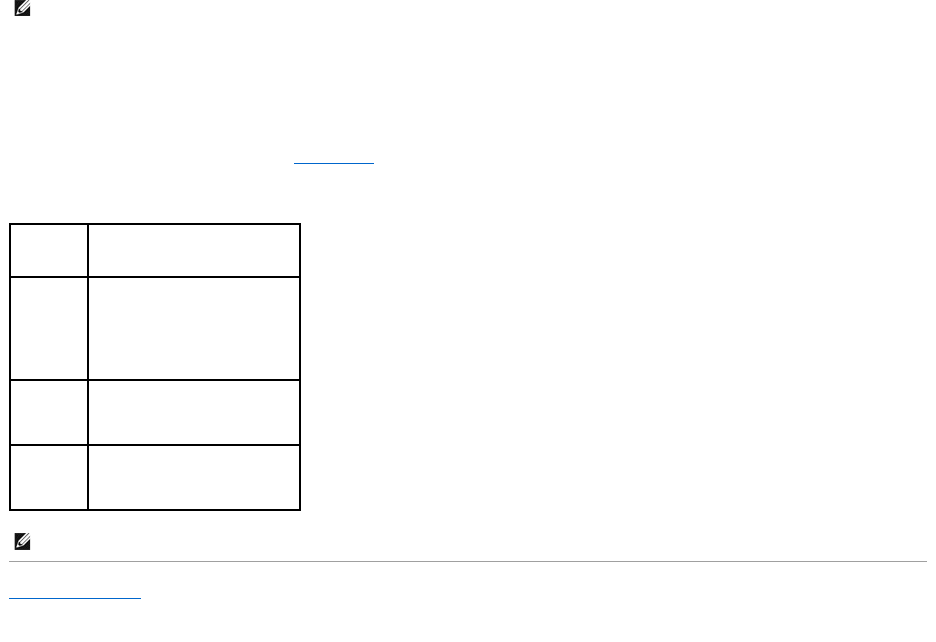
l Standby. In this sleep mode, power is reduced or turned off for most components, including the cooling fans. However, system memory remains active.
l Hibernate. This sleep mode reduces power consumption to a minimum by writing all data in system memory to a hard drive and then removing system
power. Waking up from this mode restarts the computer, and the memory contents are restored. Operation then resumes where the computer left off
when it entered the hibernation mode.
l Shutdown. This sleep mode removes all power from the computer except a small auxiliary amount. As long as the computer remains connected to an
electrical outlet, it can be automatically or remotely started. For example, the Auto Power On option in system setup allows the computer to
automatically start at a specified time (see System Setup). Also, your network administrator can remotely start your computer using a power
management event such as Remote Wake Up.
The following table lists the sleep modes and the methods you can use to wake the computer from each mode.
Back to Contents Page
NOTE: All components installed in the computer must support the hibernate and/or standby mode feature(s) and have the appropriate drivers loaded to
enter either of these sleep modes. For more information, see the manufacturer's documentation for each component.
Sleep Mode
Wake-Up Methods (Windows XP)
Standby
l Press the power button
l Auto power on
l Move or click the mouse
l Type on the keyboard
l USB device activity
l Power management event
Hibernate
l Press the power button
l Auto power on
l Power management event
Shutdown
l Press the power button
l Auto power on
l Power management event
NOTE: For more information on power management, see your operating system documentation.


















