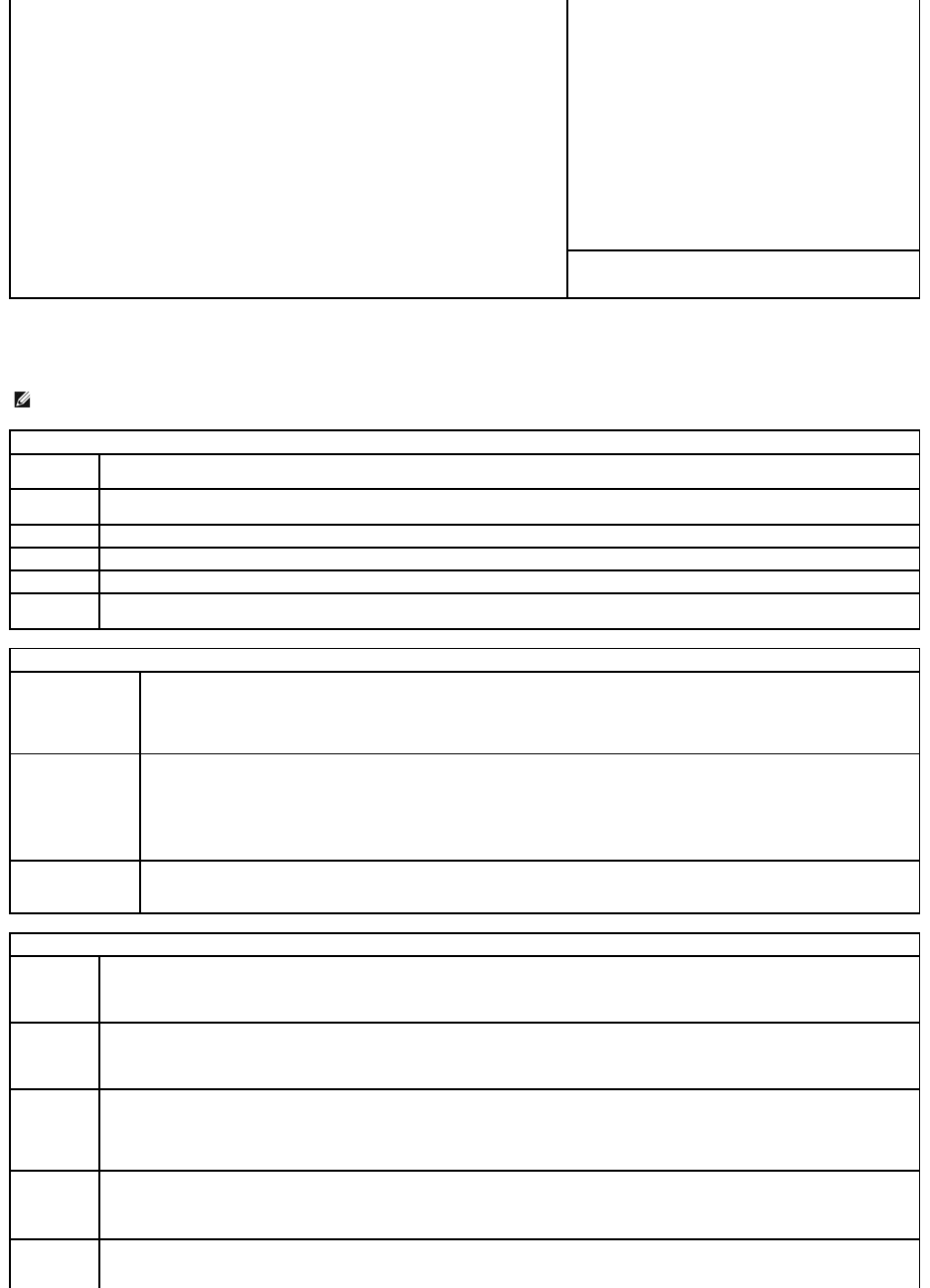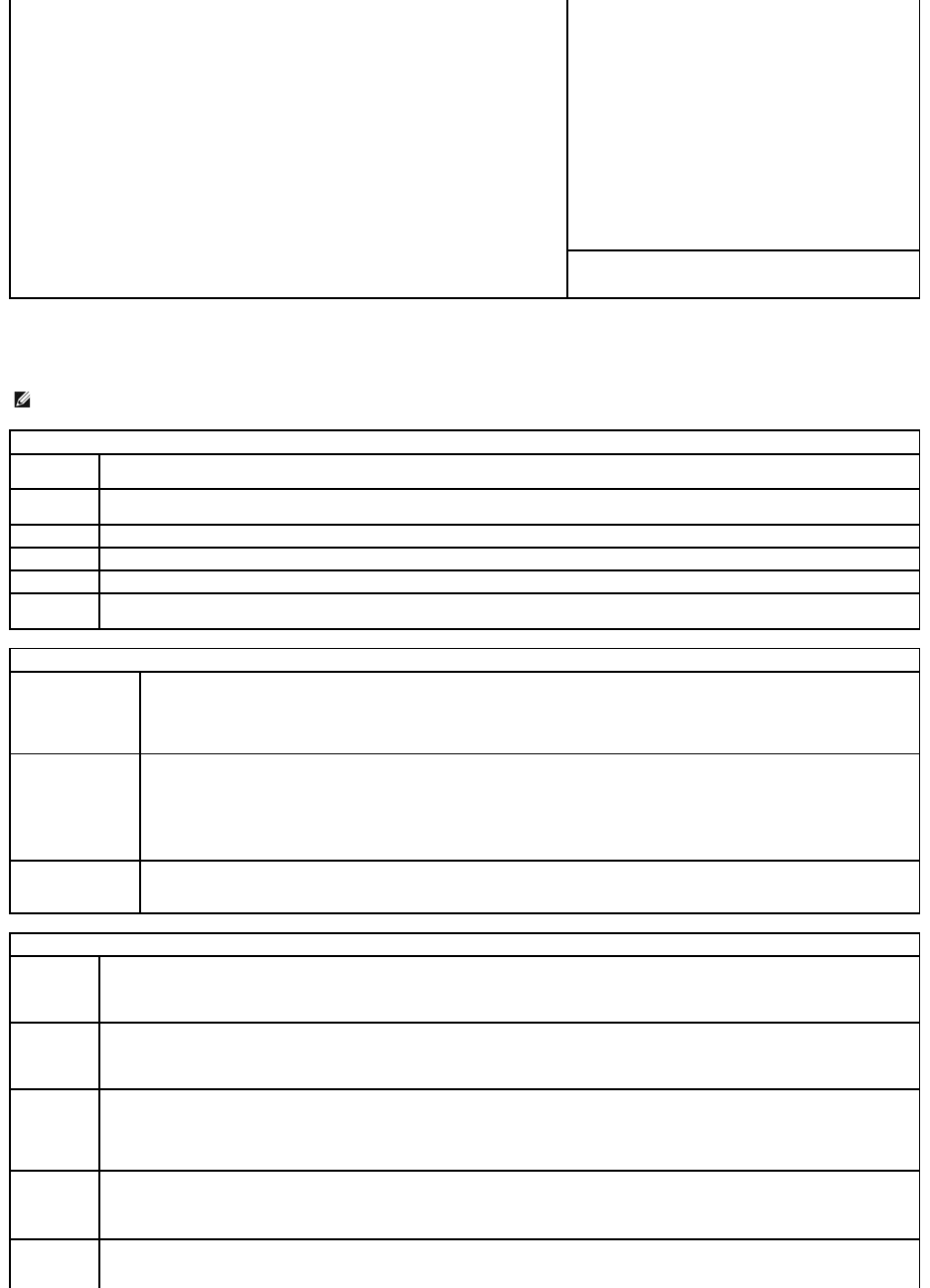
Key Functions — This field appears below the Option Field
and lists keys and their functions within the active system
setup field.
NOTE: Depending on your computer and installed devices, the items listed in this section may or may not appear.
Lists the computer name, BIOS Version, Service Tag, Express Service Code, (if applicable), and the Asset Tag. None of these fields can be
modified.
Identifies the CPU type, bus speed, clock speed, and L2 cache size. States whether the processor is Hyper-Threading and multiple-core
capable and whether it supports 64-bit technology.
Lists the type, size, speed, and channel mode (dual or single) of installed memory.
Identifies any installed PCI or PCI Express cards.
Displays current date and time settings.
The computer attempts to boot from the sequence of devices specified in this list.
Diskette Drive
(Internal default)
This option enables or disables the floppy drive. The options are Off, Internal, USB, and Read Only.
NOTE: If USB is selected, ensure that USB Controller setup option under Onboard Devices is set to On.
Identifies and enables and disables the drives attached to the SATA or IDE connectors on the system board and lists the capacities
for the hard drives.
NOTE: These options appear as Drive 0 through Drive 3 for the desktop, mini tower, and small form computers and Drive 0 though
Drive 5 for the ultra small form factor computer.
SMART Reporting
(Off default)
This setting determines whether integrated drive errors are reported or not during system startup.
Integrated
NIC
(On default)
Enables or disables the integrated NIC controller. Settings are On, Off, and On w/ PXE. When the On w/ PXE setting is active, if a boot
routine is not available from the network server, the computer attempts to boot from the next device in the boot sequence list.
Integrated
Audio
(On default)
Enables or disables the onboard audio controller. Settings are Off, On, and No Boot.
USB
Controller
(On default)
Enables or disables the internal USB controller. No Boot enables the controller but disables the ability to boot from a USB device.
NOTE: Operating systems with USB support will recognize USB floppy drives regardless of the No Boot setting.
Front USB
Ports
(On default)
Enables or disables the front USB ports.
Enables or disables the PS2/ mouse controller.