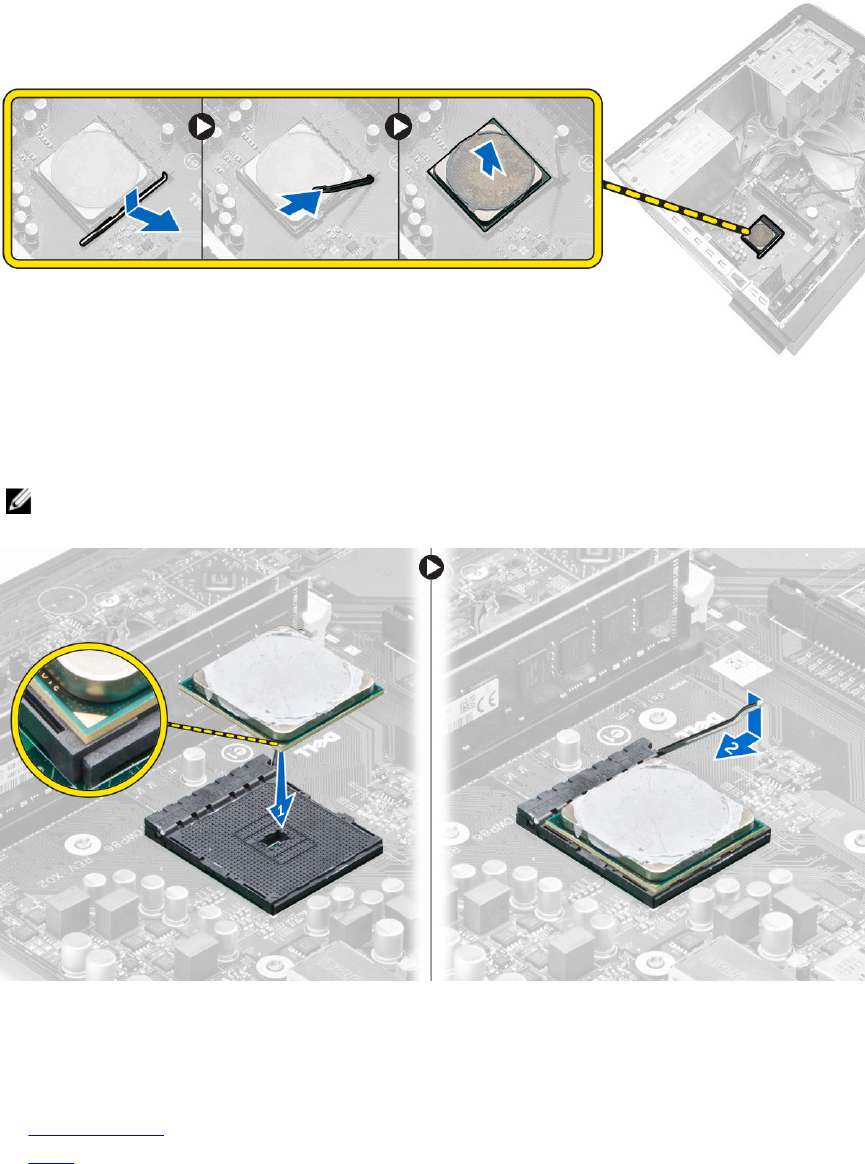
4. Lift the processor to remove it from the computer.
Installing the Processor
1. Install the processor into the socket.
NOTE: To install the processor correctly in to the socket, align the processor to its position as
displayed in the image.
2. Press down the processor to secure it inside the socket.
3. Push the release lever down and then press it inward to hold the retention hook that secures it.
4. Install the:
• heatsink module
• cover
16


















