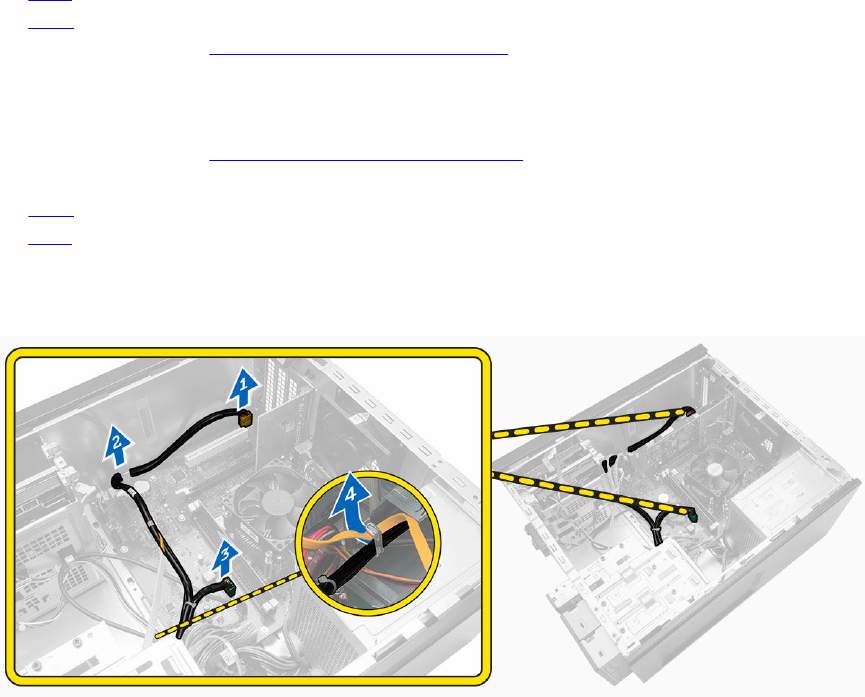
4. Connect the power-switch cable to the connector on the system board.
5. Install the:
• bezel
• cover
6. Follow the procedures in After Working Inside Your Computer.
Removing the Input/Output (I/O) Panel
1. Follow the procedures in Before Working Inside Your Computer.
2. Remove the:
• cover
• bezel
3. Follow the steps to remove the I/O panel cables:
a. Disconnect the I/O panel and FlyWire cables from the system board [1, 3].
b. Un-thread the cables from the metal-retention clips [2, 4].
4. Follow the steps to remove the I/O panel:
a. Remove the screw that secures the I/O panel to the computer.
b. Slide the I/O panel outwards and remove it from the computer.
20


















