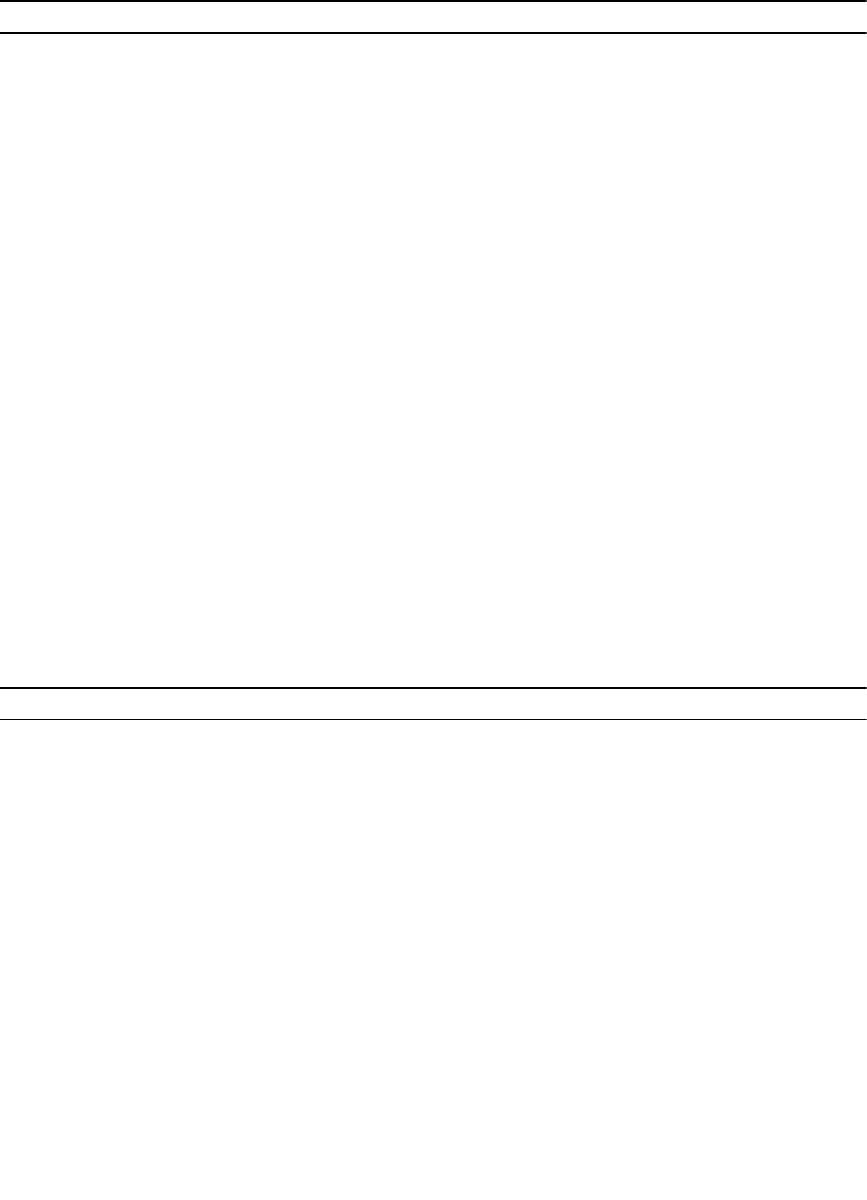
System Information
Processor ID Displays the processor ID.
Processor Core Count Displays the processor core count.
Processor L1 Cache Displays the processor L1 cache size.
Processor L2 Cache Displays the processor L2 cache size.
Memory Information
Memory Installed Displays the total computer memory.
Memory Available Displays the available memory.
Memory Running Speed Displays the memory speed.
Memory Technology Displays the memory type and technology.
SATA Information
SATA 0 Displays the model number and capacity of the
hard drive.
SATA 1 Displays the model number and capacity of the
hard drive.
SATA 2 Displays the model number and capacity of the
hard drive.
SATA 3 Displays the model number and capacity of the
hard drive.
Table 5. Advanced
Processor Configuration
AMD Cool ‘N’ Quiet Allows you to enable or disable
the AMD Cool ‘N’ Quiet mode in
the installed processor in the
system.
Default: Enabled
Secure Virtual Machine Mode Allows you to enable or disable
AMD Secure Virtual Machine
Mode (SVM).
Default: Enabled
USB Configuration
Front USB Ports
Allows you to enable or disable
the Front USB Ports.
Default: Enabled
Rear USB Ports Allows you to enable or disable
the Rear USB Ports.
Default: Enabled
Onboard Device Configuration
Onboard Audio Controller Allows you to enable or disable
the onboard audio controller.
Default: Enabled
SATA Mode Displays the SATA Mode Default: AHCI
32


















