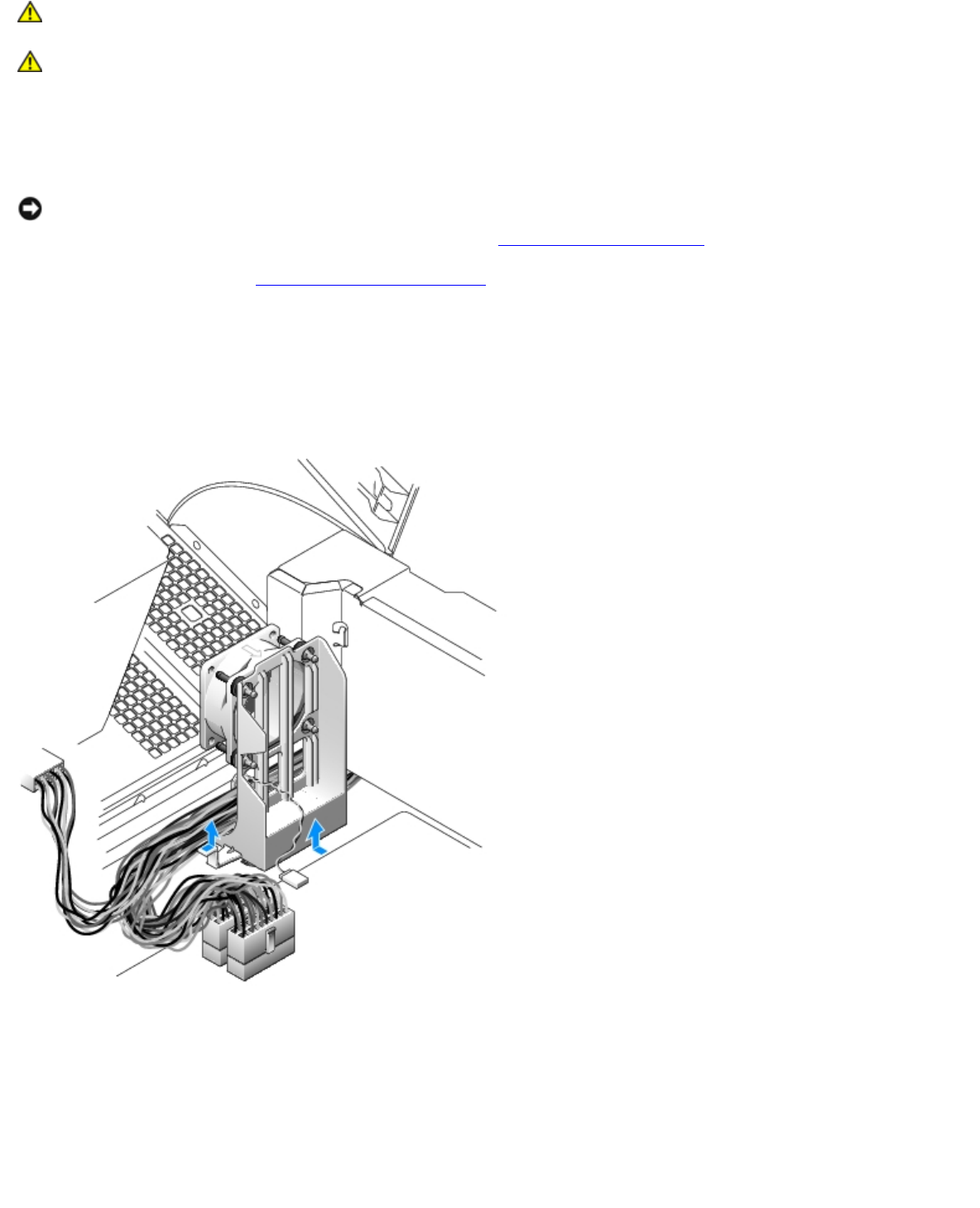
Removing and Replacing Parts: Dell Precision Workstation 470 and 670 Computers User's Guide
file:///T|/htdocs/systems/ws670/EN/ug_en/before.htm[3/20/2013 9:31:52 AM]
the Product Information Guide.
CAUTION: To prevent static damage to components inside your computer, discharge static electricity from
your body before you touch any of your computer's electronic components. You can do so by touching an
unpainted metal surface on the computer chassis.
Removing the Power Supply
NOTICE: Before disconnecting a device from the computer, wait 10 to 20 seconds after disconnecting the computer
from its electrical outlet. Before removing a component from the system board, verify that the standby power light on
the system board has turned off. To locate this light, see "System Board Components
."
1. Follow the procedures in "Removing and Replacing Parts
."
2. Remove the card guide:
a. Pull up on the guide release button.
b. Slide the guide to the right.
c. Lift the guide out of the four securing slots in the computer.
3. Disconnect the power supply cables from the system board.
4. Lift the handle on the power supply.
5. While pressing the release button, slide the power supply toward the front of the computer.


















