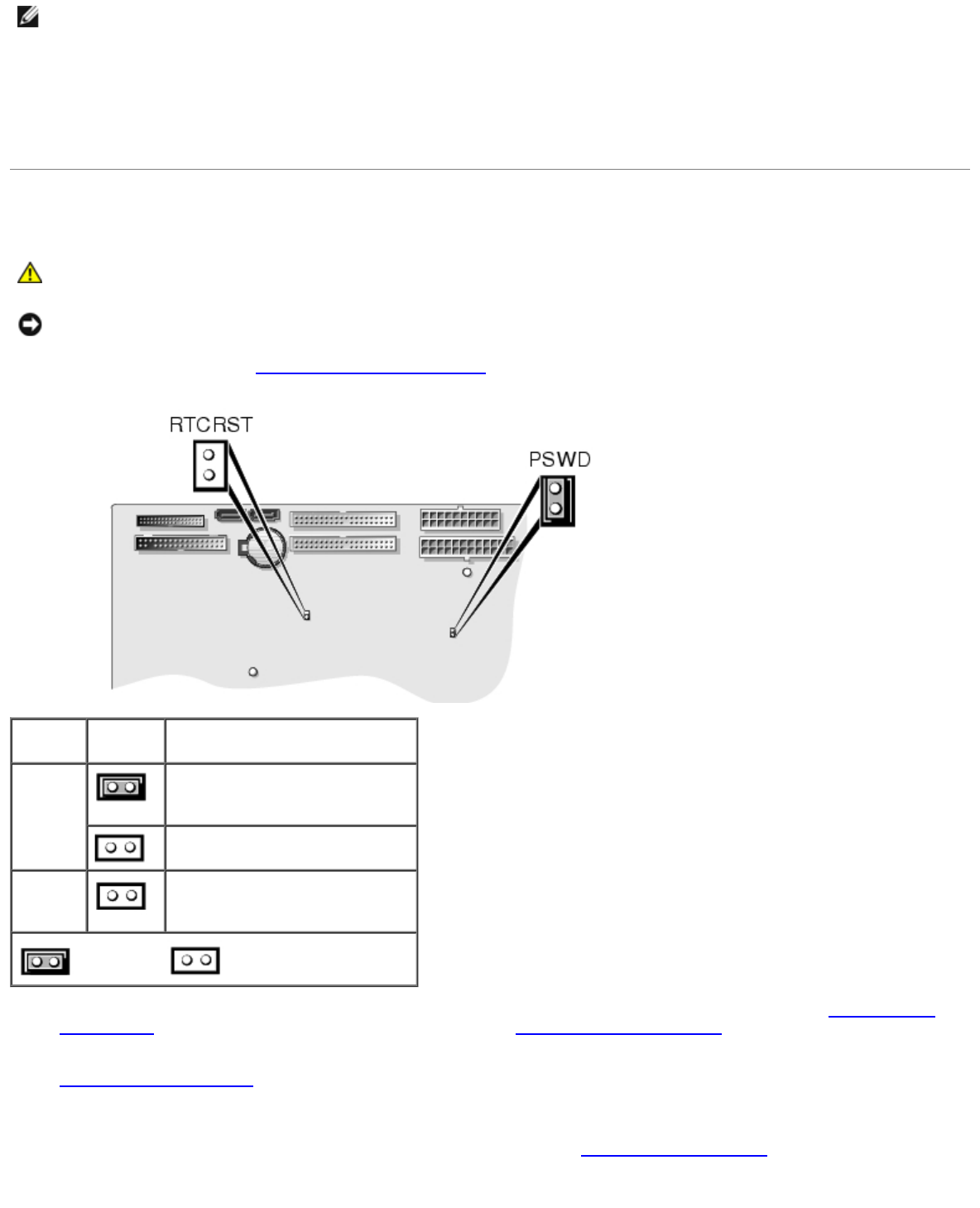
Advanced Features: Dell Precision Workstation 470 and 670 Computers User's Guide
file:///T|/htdocs/systems/ws670/EN/ug_en/advfeat.htm[3/20/2013 9:31:46 AM]
NOTE: Write down your current boot sequence in case you want to restore it.
3. Press the up- and down-arrow keys to move through the list of devices.
4. Press the spacebar to enable or disable a device (only devices that are preceded by a number are bootable).
5. Press the up- and down-arrow keys to move a selected device up or down the list.
Clearing Forgotten Passwords
CAUTION: Before you begin any of the procedures in this section, follow the safety instructions located in
the Product Information Guide.
NOTICE: This process erases both the system and admin passwords.
1. Follow the procedures in "Removing and Replacing Parts
."
Jumper Setting Description
PSWD
(default)
Password features are enabled.
Password features are disabled.
RTCRST
Real-time clock reset.
jumpered unjumpered
2. Locate the password jumper (PSWD) on the system board (for the Dell Precision 470 computer, see "System Board
Components" and for the Dell Precision 670 computer, see "System Board Components"), and remove the jumper plug
to clear the password.
3. Close the computer cover.
4. Connect your computer and monitor to electrical outlets, and turn them on.
5. After the Microsoft® Windows® desktop appears on your computer, shut down the computer
.
6. Turn off the monitor and disconnect it from the electrical outlet.


















