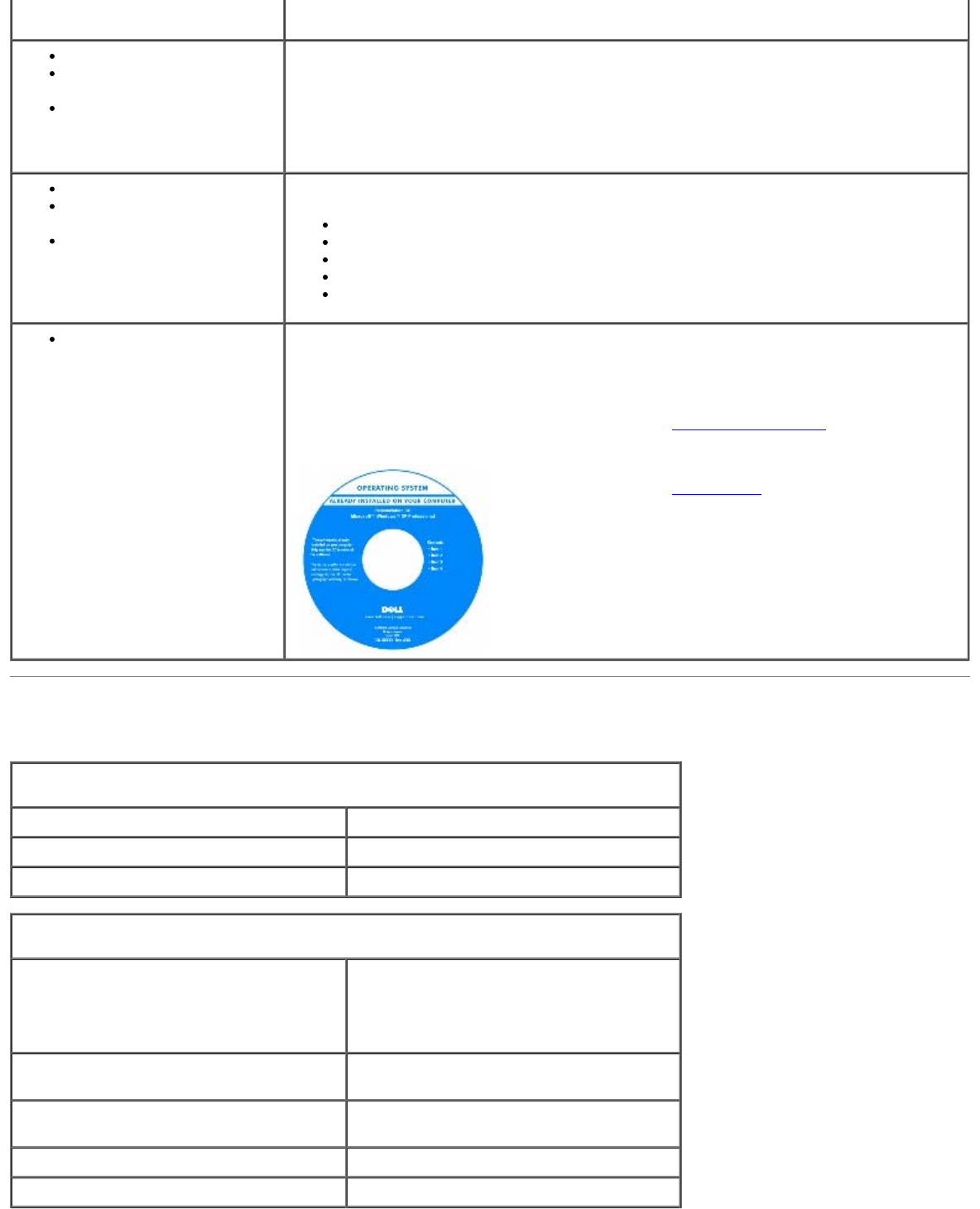
Information About Your Computer: Dell Precision Workstation 470 and 670 Computers User's Guide
file:///T|/htdocs/systems/ws670/EN/ug_en/about.htm[3/20/2013 9:31:42 AM]
computer
How to use Windows XP
Documentation for my
computer
Documentation for devices
(such as a modem)
Windows Help and Support Center
1. Click the Start button and click Help and Support.
2. Type a word or phrase that describes your problem and click the arrow icon.
3. Click the topic that describes your problem.
4. Follow the instructions on the screen.
How to use Red Hat® Linux
E-mail discussions with Dell
Precision® and Linux users
Additional information
regarding Linux and my
Dell Precision computer
Dell Supported Linux Sites
http://linux.dell.com
http://lists.us.dell.com/mailman/listinfo/linux-precision
http://docs.us.dell.com/docs/software/oslinux/
http://docs.us.dell.com/docs/software/OSRHEL3/
http://docs.us.dell.com/docs/software/OSRHEL4/
How to reinstall my
operating system
Operating System CD
The operating system is already installed on your computer. To reinstall your operating
system, use the Operating System CD. See this document for instructions.
After you reinstall your operating system, use the Drivers and Utilities
CD to reinstall
drivers for the devices that came with your computer.
Your operating system product key
label is located on your
computer.
NOTE: The color of your CD varies based on the operating
system you ordered.
NOTE: The Operating System CD is optional and may not
ship with your computer.
Specifications
Microprocessor
Microprocessor type Intel® Xeon™
Level 1 (L1) cache 8 KB
Level 2 (L2) cache 1024 KB
Memory
Type 400-MHz DDR2 SDRAM
NOTE: Your computer supports only
registered memory.
Memory connectors Dell Precision 470 computer: 6
Dell Precision 670 computer: 6
Memory capacities 256-MB, 512-MB, 1-GB, 2-GB, and 4-GB
ECC
Minimum memory 512 MB
Maximum memory 16 GB


















