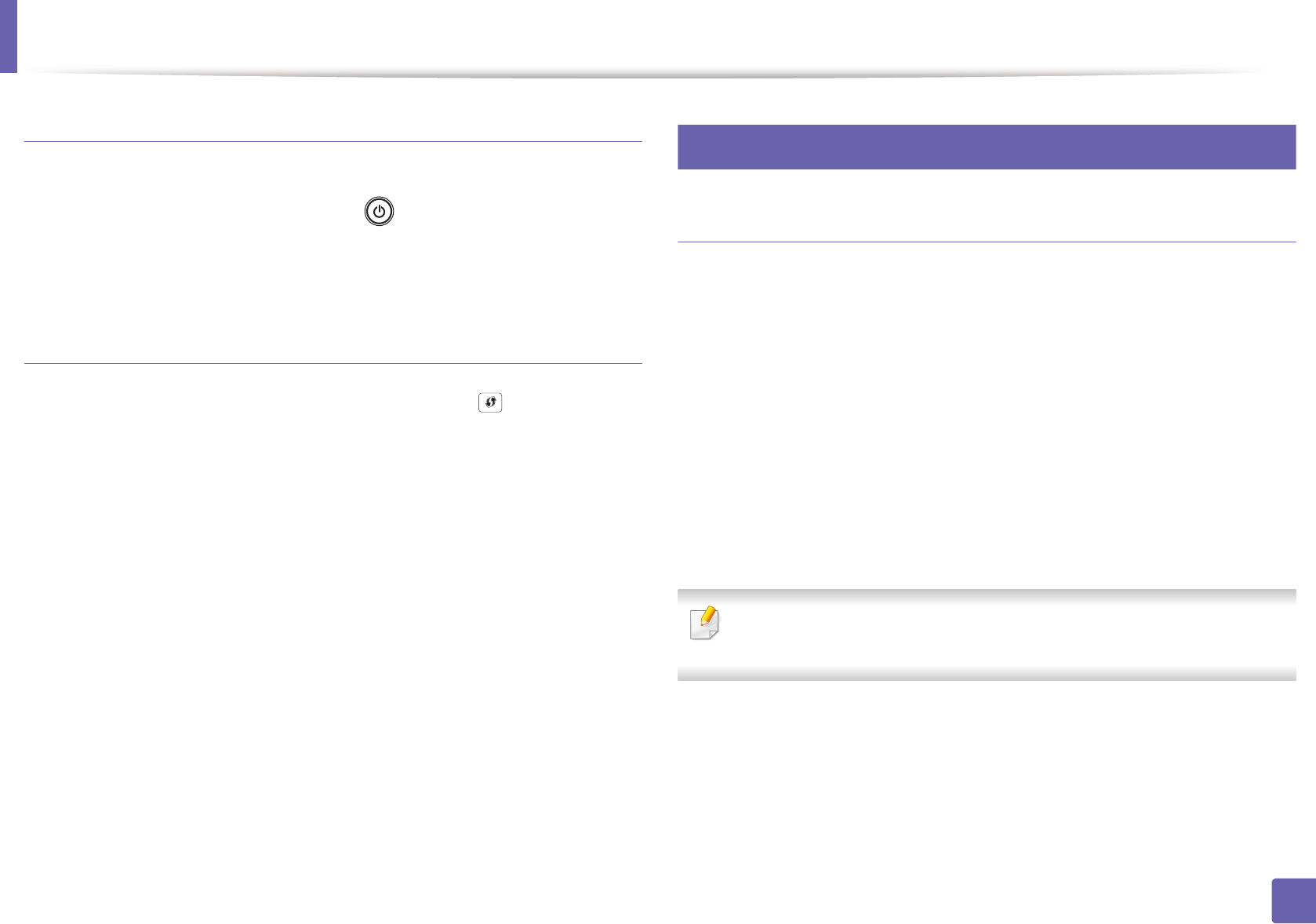
Wireless network setup
87
2. Using a Network-Connected Machine (B1160w only)
Canceling the connection process
To cancel the wireless network connection when the machine is connecting to
the wireless network, press and release the (power/cancel) button on the
control panel. You need to wait 2 minutes to re-connect to the wireless
network.
Disconnecting from a network
To disconnect the wireless network connection, press the (WPS) button on
the control panel for more than two seconds.
• When the Wi-Fi network is in idle mode: The machine is immediately
disconnected from the wireless network and the WPS LED turns off.
• When the Wi-Fi network is being used: While the machine waits until the
current job is finished, the light blinks fast on the WPS LED. Then, the
wireless network connection is automatically disconnected and the WPS
LED turns off.
9
Setup using Windows
Access point via USB cable in Windows
• Items to prepare
- Access point
- Network-connected computer
- Software CD that was provided with your machine
- The machine installed with a wireless network interface
-USB cable
1
Check whether the USB cable is connected to the machine.
2
Turn on your computer, access point, and machine.
If the “Found New Hardware Wizard” appears during the installation
procedure, click Cancel to close the window.


















