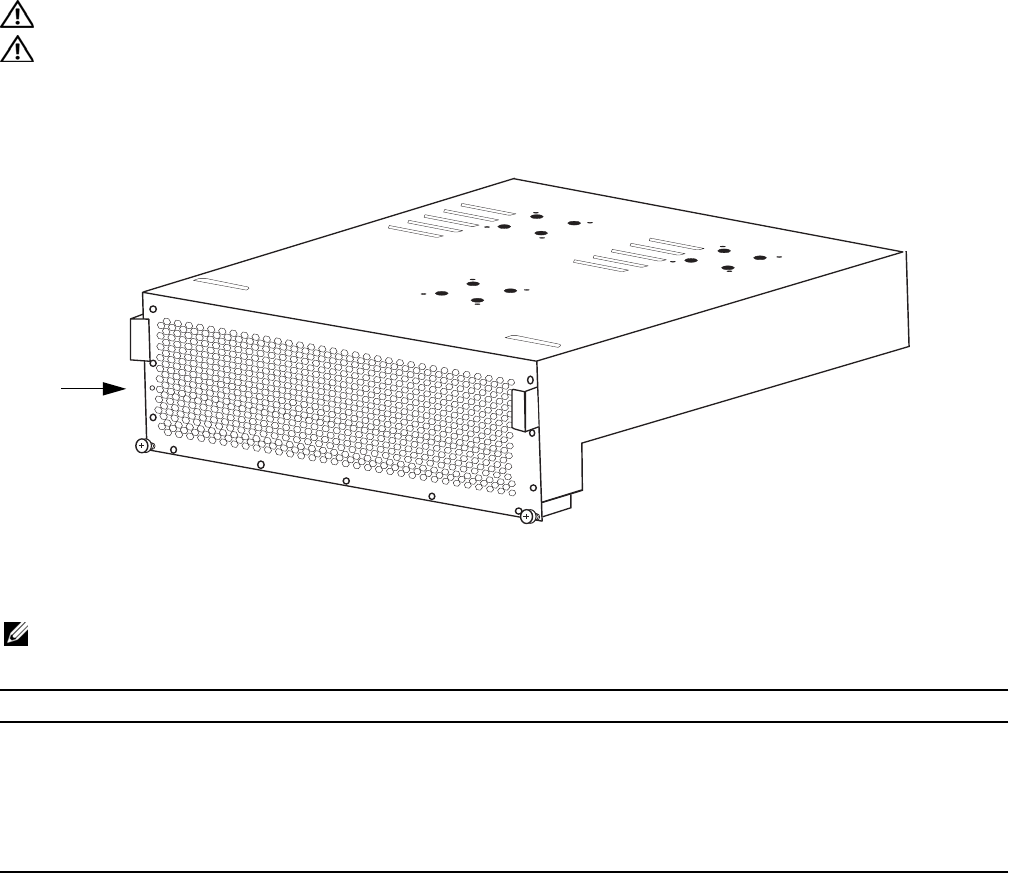
Installing the Fan Tray | 19
5
Installing the Fan Tray
Access the fan tray from the rear of the chassis (
Figure 5-1
). To ensure proper temperature and airflow
control, the fan tray must be installed before you supply power to the system.
WARNING: The fan tray must be installed before you supply power to the system.
WARNING: Electrostatic discharge (ESD) damage can occur when components are mishandled. Always
wear an ESD-preventative wrist or foot-heal ground strap when handling chassis components. After you
remove the original packaging, place chassis components on an antistatic surface.
Figure 5-1. The Fan Tray
Ensure that the power switches on the remote power sources are in the OFF position. Then unpack the fan
tray and follow the step below to install the fan tray.
NOTE: The fan tray weighs 20 lbs (9.072 kg).
Step Task
1 Hold the tray with both hands and slide the connector end several inches into the fan slot, located in the rear of the
chassis
(Figure 5-2)
.
2 Push the tray until it stops and its handle end is flush with the chassis rear.
3 Secure the fan tray into place by tightening the screws. You can either tighten the screws with a Phillips
screwdriver or with your fingers. Do not over tighten.
FN0076A
Status LED


















