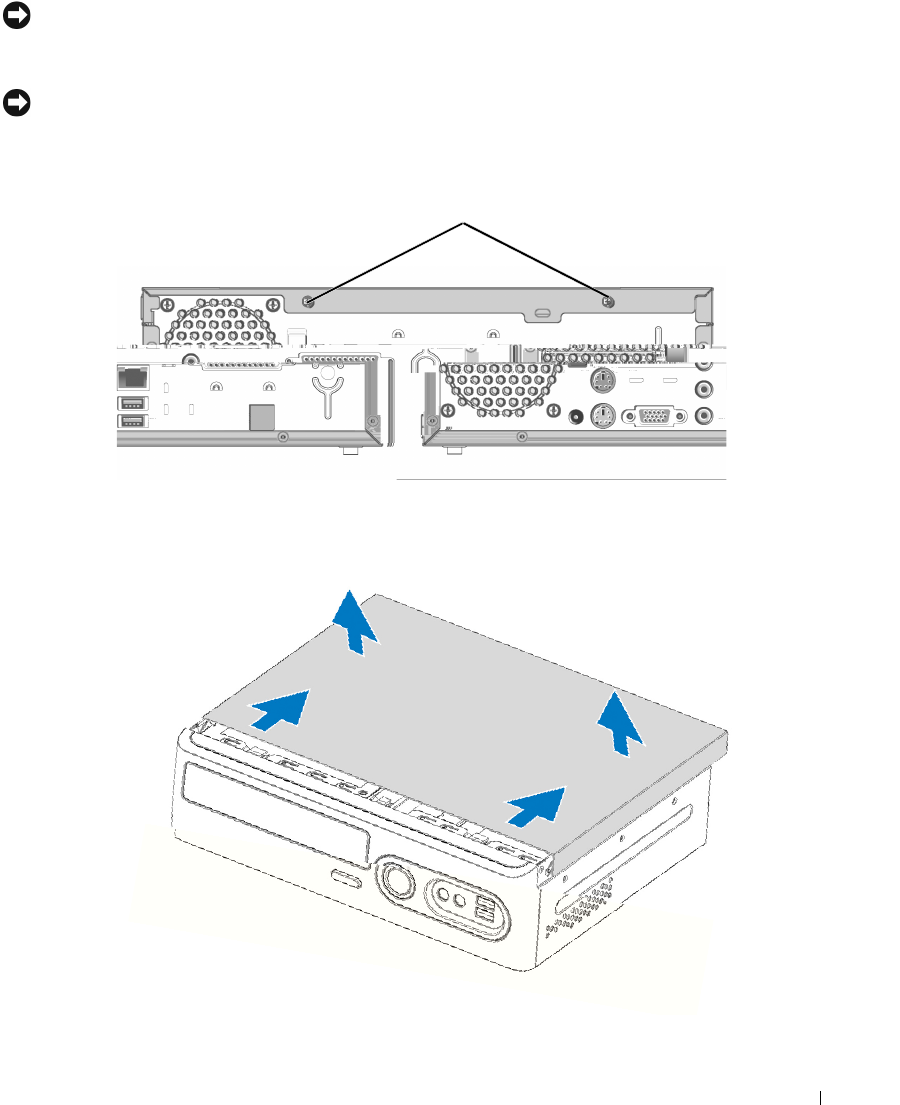
Removing and Installing Parts 39
NOTICE: Work on a level, protected surface to avoid scratching either the computer or the surface on which it
rests.
2
Lay your computer horizontally, with the computer cover facing up.
NOTICE: Be careful when opening the computer cover to ensure that you do not accidentally disconnect cables
from the system board.
3
Remove the two screws from the back of the computer, as shown in the following image.
4
Slide the cover back about 10mm (2/5"), then lift it off vertically.
5
Set the cover aside on a soft nonabrasive surface.
1 cover screws
1


















