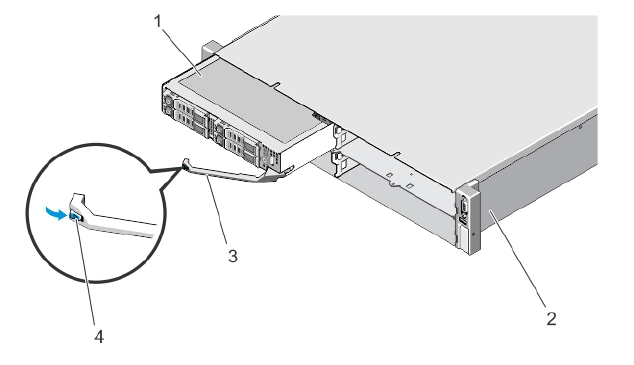
Figure 8. Removing and installing a sled
1. sled 2. FX2 enclosure
3. sled handle 4. release button on the sled handle
Installing the sled
1. If you are installing a new sled, remove the I/O connector cover from the I/O connectors and save for future use.
2. Align the sled with the sled bay on the enclosure and slide the sled into the enclosure until the sled connectors
engage with the enclosure midplane.
The sled handle rotates toward the enclosure as the sled slides into the enclosure.
3. Press the sled handle to closed position until the release button clicks into place.
4. Turn on the sled.
31


















