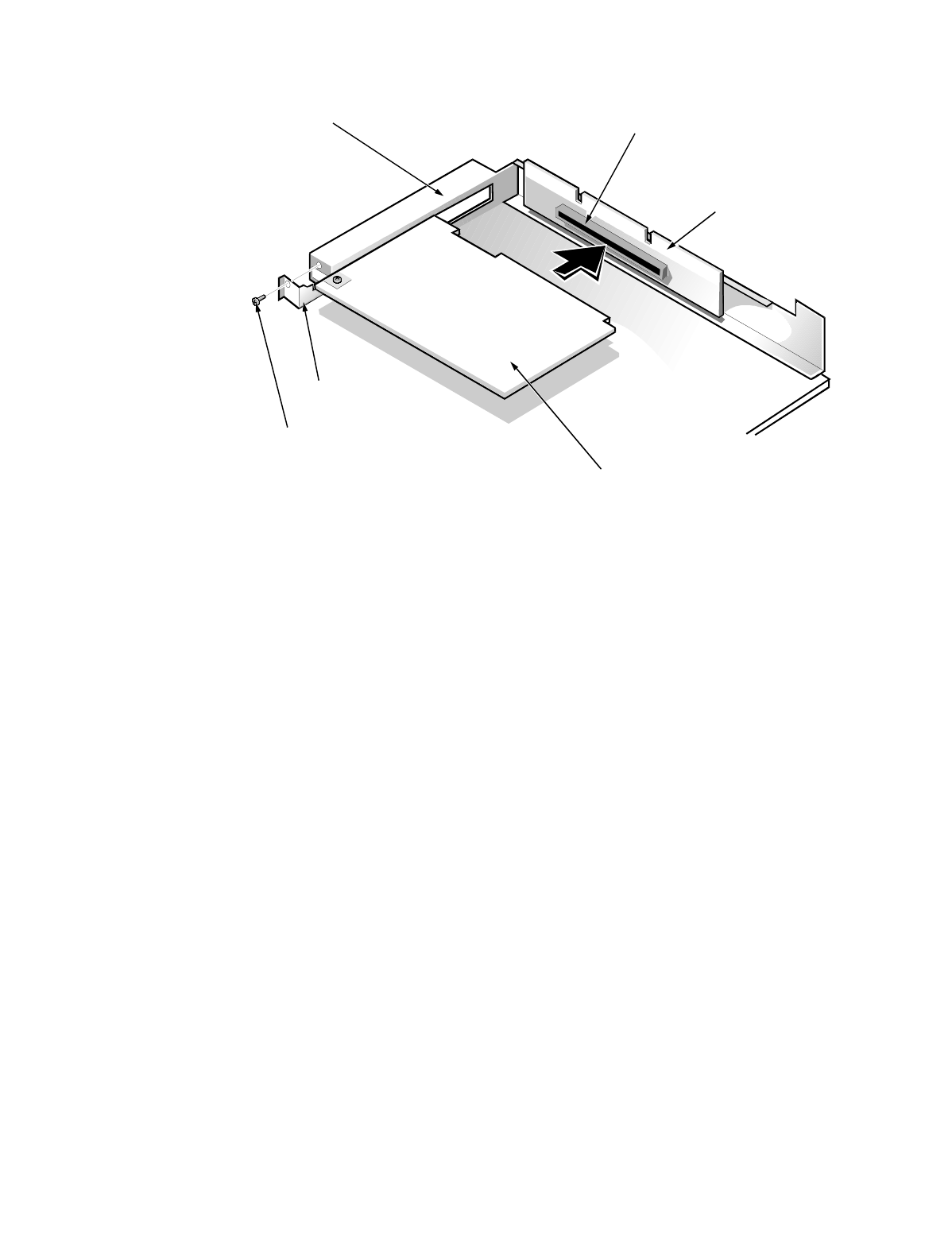
7-10
'HOO2SWL3OH[*;*;S0DQDJHG3&DQG2SWL3OH[1;1HW3&6\VWHPV6HUYLFH0DQXDO
([SDQVLRQ&DUG
)LJXUH([SDQVLRQ&DUG5HPRYDO
To remove the expansion card, follow these steps:
1. Disconnect any external cables from the expansion card.
2. Remove the expansion-card cage.
3. Remove the retaining screw from the card-mounting bracket.
4. Grasp the expansion card by its corners, and carefully remove it from the
expansion-card connector.
retaining screw
card-slot
opening
expansion-card
connector
riser board
expansion card
card mounting
bracket


















