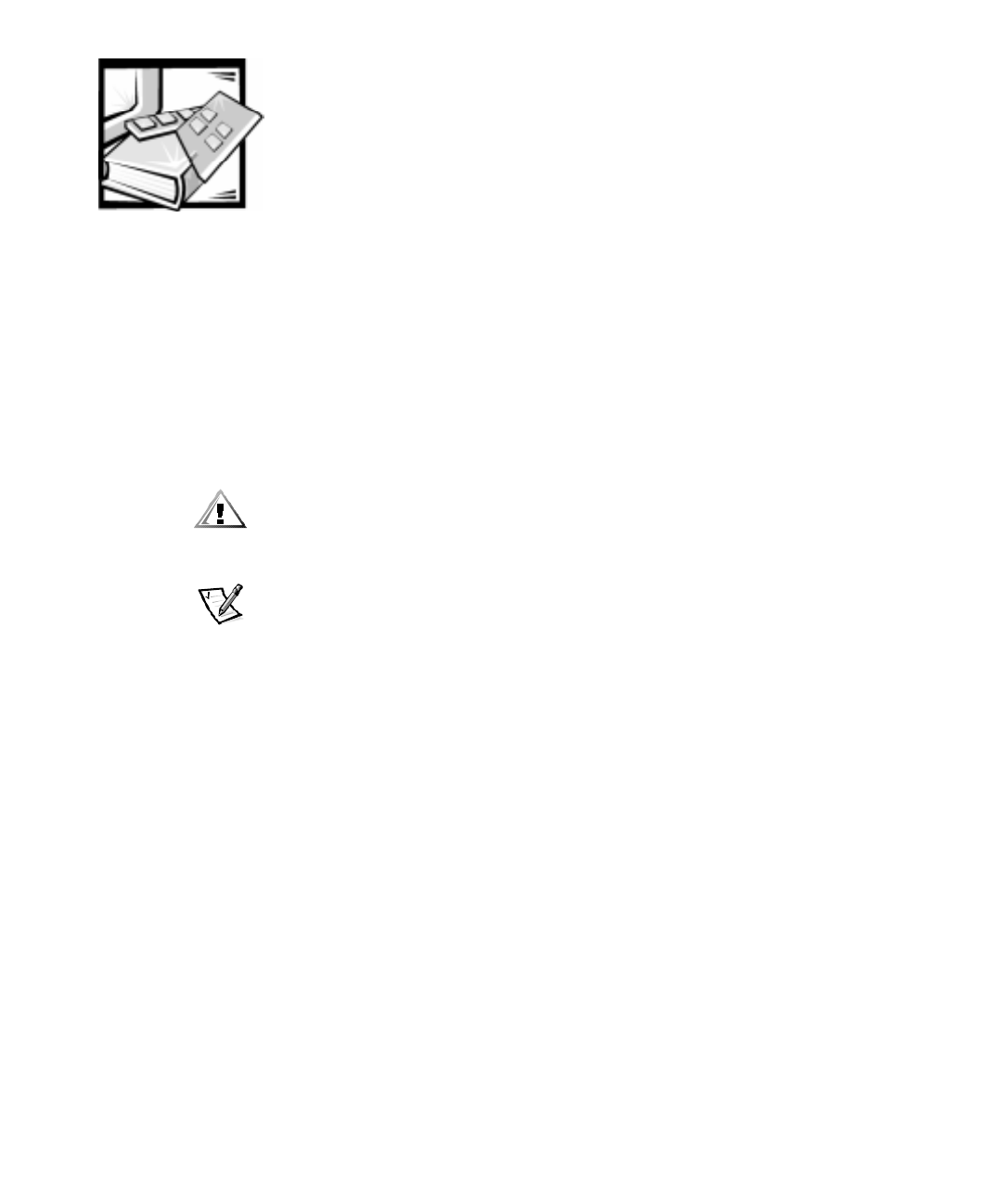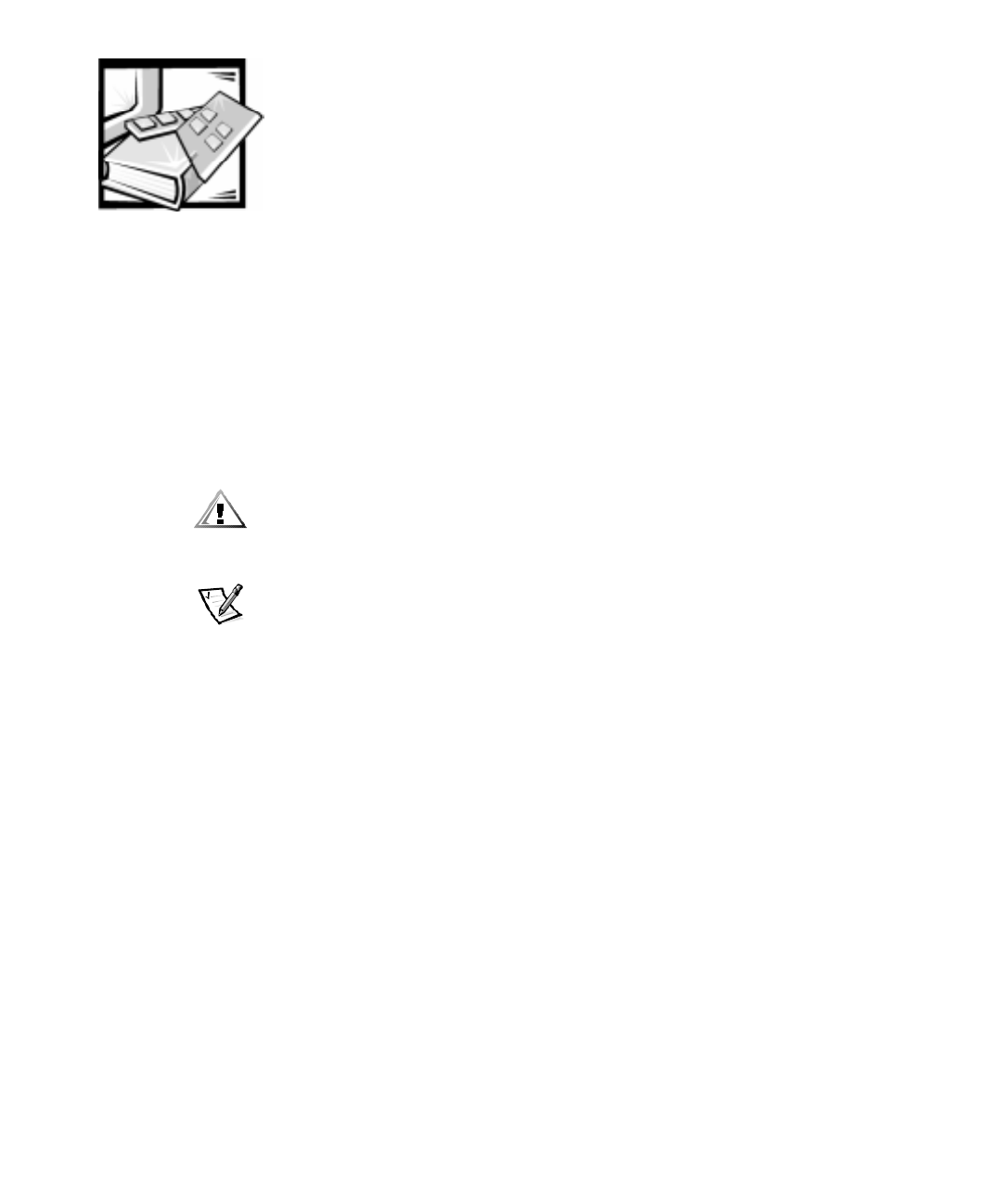
Using the ISA Configuration Utility 3-1
&+$37(5
8V LQJ WKH,6$ &RQI LJXUDW LRQ8 WLO LW\
The ISA Configuration Utility (ICU) is used by the system to track what expansion
cards are installed and what resources are used. With this information, the system
automatically configures Plug and Play expansion cards and Peripheral Component
Interconnect (PCI) expansion cards and can tell you how to configure non-Plug and
Play Industry-Standard Architecture (ISA) expansion cards manually by setting jump-
ers or switches. Plug and Play and PCI expansion cards do not contain jumpers and
switches; they are configured only through software.
&$87,217KH,&8LVLQWHQGHGRQO\IRUFRQILJXULQJQRQ3OXJDQG3OD\,6$
H[SDQVLR QFDUGV,W VKR XOGQRWEHX VHGIRUDVVLJQLQJUHVRXUFHVWR3OXJDQG
3OD\H[ SDQVLRQFDUGVDQ G3&,H[SDQV LRQFDUGV7KHVHFDUGVVKRXOGEHFRQ
ILJXUHGDXWRPDWLFDOO\E\W KHEDVLFLQSXWRXWSXWV\VWHP%,26
NOTES: The Microsoft Windows NT operating system does not provide full Plug and
Play support. Therefore, some Plug and Play cards (such as modem, sound, and net-
work cards) may not work with Windows NT. If your system is running a Dell-installed
Windows NT operating system and you want to use Plug and Play expansion cards,
Dell recommends that you use the card manufacturer’s configuration utility to set the
card to legacy mode, enter the card’s resources through the manufacturer’s utility,
and then use the ICU to add the Plug and Play expansion card to your system configu-
ration. On systems with a Dell-installed Windows NT operating system, the ICU is
installed on the hard-disk drive as a diskette image. Use the Dell Program Diskette
Maker (in the Dell Accessories folder) to make an ICU diskette from this diskette
image.
If you are using the Microsoft Windows 95 or Windows 98 operating system, the
functions provided by the ICU are handled by the Device Manager, which can be
accessed by double-clicking the System icon in the Control Panel. See your Windows
95 or Windows 98 documentation for instructions on using the Device Manager to
manage resources and resolve conflicts.
The remainder of this chapter describes the various features of, and the various ways
to use, the ICU.