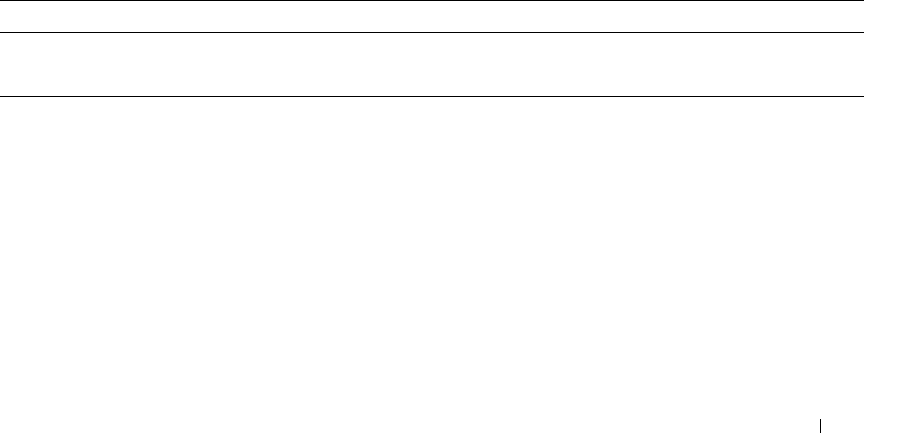
Configuring System Information 285
The ISDP Statistics page contain the following fields:
•
Packets Received
— Displays the number of all ISDP protocol data units (PDUs) received.
•
Packets Transmitted
— Displays the number of all ISDP PDUs transmitted.
•
ISDPv1 Packets Received
— Displays the number of v1 ISDP PDUs received.
•
ISDPv1 Packets Transmitted
— Displays the number of v1 ISDP PDUs transmitted.
•
ISDPv2 Packets Received
— Displays the number of v2 ISDP PDUs received.
•
ISDPv2 Packets Transmitted
— Displays the number of v2 ISDP PDUs transmitted.
•
Bad Header
— Displays the number of ISDP PDUs that were received with bad headers.
•
Checksum Error
— Displays the number of ISDP PDUs that were received with checksum errors.
•
Transmission Failure
— Displays the number of ISDP PDUs transmission failures.
•
Invalid Format Packets Received
— Displays the number of ISDP PDUs that were received with an
invalid format.
•
Table Full
— Displays the number of times the system tried to add an entry to the ISDP table but was
unsuccessful because the table was full.
•
ISDP IP Address Table Full
— Displays the number of times the system tried to add an entry to the
ISDP IP Address table but was unsuccessful because the table was full.
Displaying ISDP Statistics Using CLI Commands
For information about the CLI commands that perform this function, see the CDP Interoperability
Commands chapter in the
CLI Reference Guide
. The following table summarizes the equivalent CLI
commands you use to view ISDP.
Table 6-70. ISDP Statistics Commands
CLI Command Description
clear isdp counters Clears the ISDP counters.
show isdp traffic Displays ISDP statistics.


















