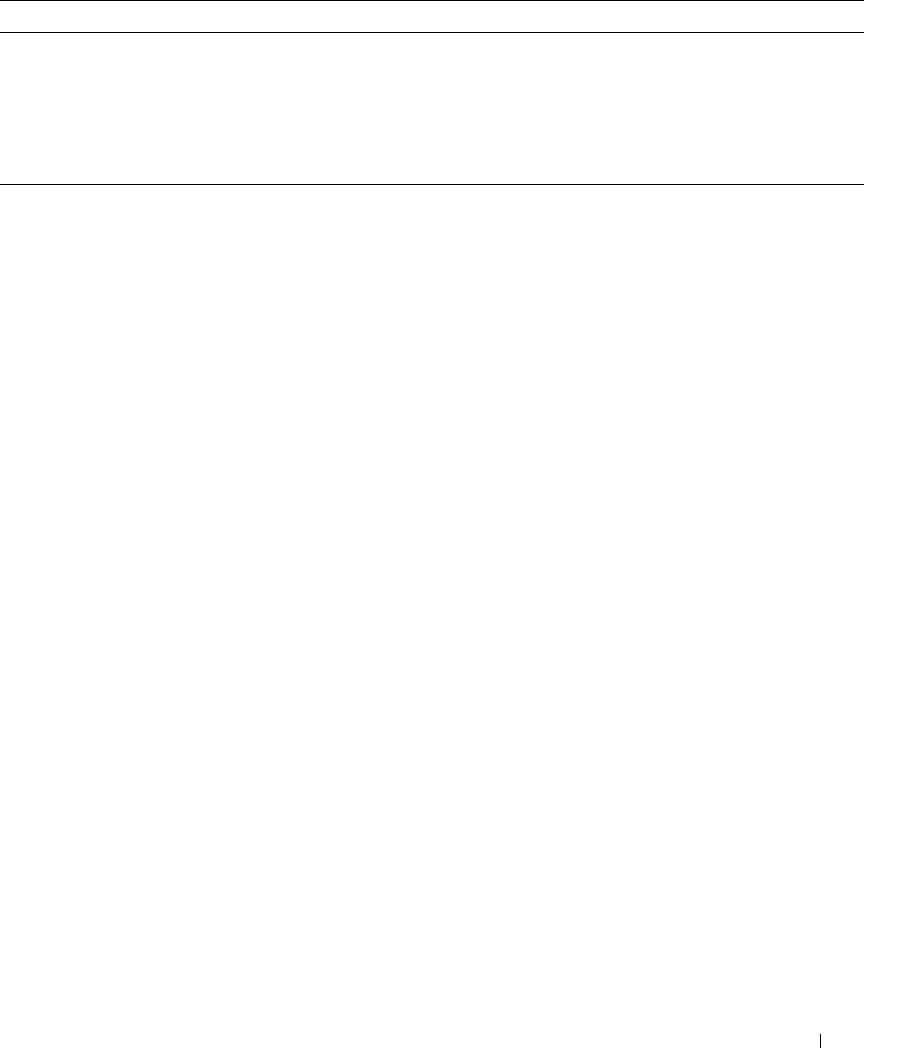
Configuring Switching Information 311
IPv6 Access Control Lists
An IPv6 ACL consists of a set of rules which are matched sequentially against a packet. When a packet
meets the match criteria of a rule, the specified rule action (Permit/Deny) is taken and the additional
rules are not checked for a match. On this menu the interfaces to which an IPv6 ACL applies must be
specified, as well as whether it applies to inbound or outbound traffic. Rules for the IPv6 ACL are
specified/created using the IPv6 ACL Rule Configuration menu.
First, you use the IPv6 ACL Configuration page to define the IP ACL type and assign an ID to it. Then,
you use the IPv6 ACL Rule Configuration page to create rules for the ACL. Finally, you use the ACL
Interface Configuration and/or ACL Interface/VLAN Summary pages to assign the ACL by its ID
number to a port or VLAN. You can use the IPv6 ACL Table page to view the configurations. See
"Displaying IPv6 ACLs" on page 313.
IPv6 ACL Configuration
Use the IPv6 ACL Configuration page to add or remove IP-based ACLs. To display the IP ACL
Configuration page, click Switching
→
Network Security
→
Access Control Lists
→
IPv6 Access Control
Lists
→
IPv6 ACL Configuration in the tree view.
Table 7-7. MAC ACL Commands
CLI Command Description
deny|permit Use the deny command to deny traffic if the conditions defined in the
deny statement are matched. Use the permit command in Mac-Access-
List Configuration mode to allow traffic if the conditions defined in
the permit statement are matched.
show mac access-list Displays a MAC access list and all of the rules that are defined for the
ACL.


















