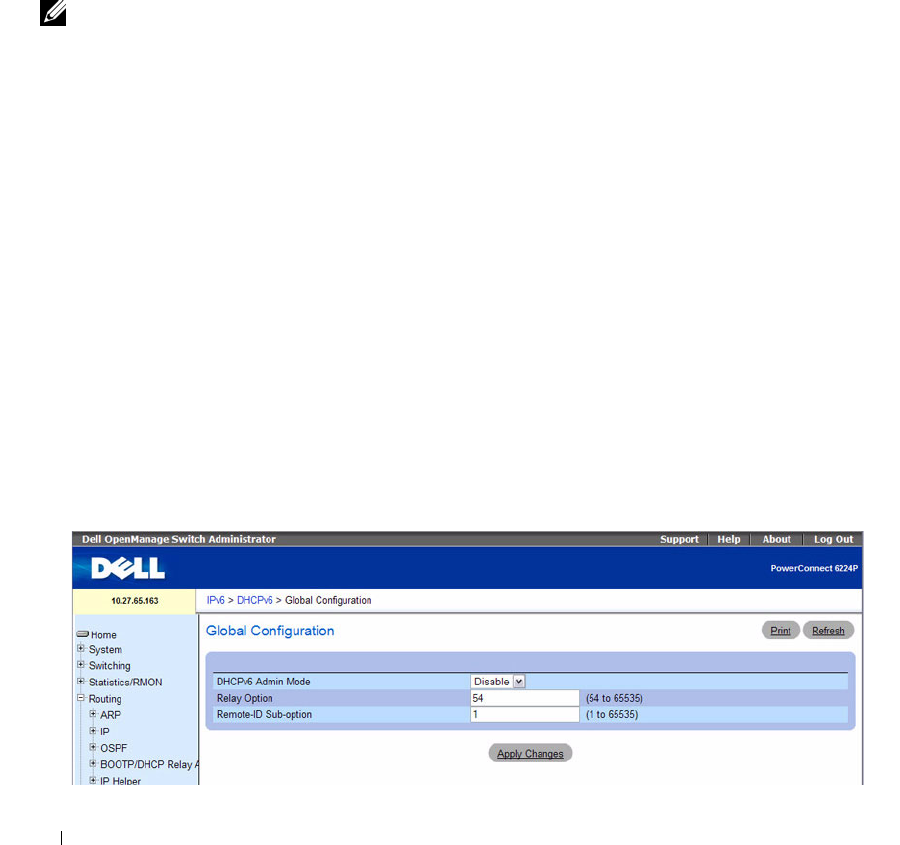
626 Configuring IPv6
DHCPv6
DHCP is generally used between clients (for example hosts) and servers (for example routers) for the
purpose of assigning IP addresses, gateways, and other networking definitions such as DNS, NTP, and/or
Session Initiation Protocol (SIP) parameters. However, IPv6 natively provides for auto configuration of IP
addresses through IPv6 Neighbor Discovery Protocol (NDP) and the use of Router Advertisement
messages. Thus, the role of DHCPv6 within the network is different than that of DHCPv4 in that it is
less relied upon for IP address assignment.
There is a list of DHCP options that is commonly supported by DHCPv4 that need to be supported also
by DHCPv6, and must be configured.
NOTE: The most important DHCP option to configure is the DNS Server option, which is configured on the IPv6
→
DHCPv6
→
Pool Configuration web page.
The DHCPv6 menu page contains links to web pages that define and display DHCPv6 parameters and
data. To display this page, click IPv6
→
DHCPv6 in the tree view. Following are the web pages accessible
from this menu page:
• DHCPv6 Global Configuration
• DHCPv6 Pool Configuration
• Prefix Delegation Configuration
• DHCPv6 Pool Summary
• DHCPv6 Interface Configuration
• DHCPv6 Server Bindings Summary
•DHCPv6 Statistics
DHCPv6 Global Configuration
Use the DHCPv6 Global Configuration
page to configure DHCPv6 global parameters. To display the
page, click IPv6
→
DHCPv6
→
Global Configuration in the tree view.
Figure 10-6. DHCPv6 Global Configuration


















