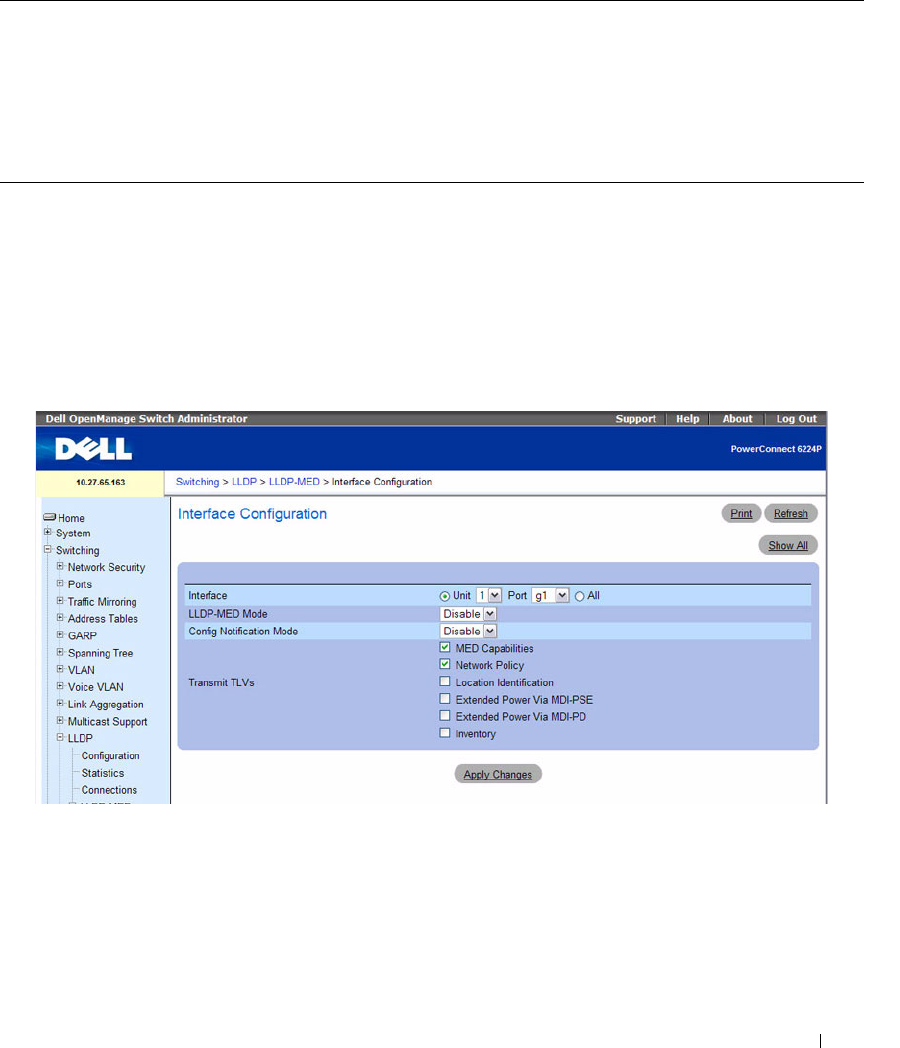
Configuring Switching Information 429
LLDP-MED Interface Configuration
Use the LLDP-MED Interface Configuration page to specify LLDP-MED parameters that affect a
specific interface.
To display the LLDP-MED Interface Configuration page, click Switching
→
LLDP
→
LLDP-MED
→
LLDP-MED Interface Configuration in the tree view.
Figure 7-100. LLDP-MED Interface Configuration
The LLDP-MED Interface Configuration page contains the following fields:
•
Interface
— Specifies the list of ports on which LLDP-MED - 802.1AB can be configured. Select the
All
option list to configure all interfaces on the system with the same LLDP-MED settings.
•
LLDP-MED Mode
— Specifies the Link Layer Data Protocol-Media End Point (LLDP-MED) mode
for the selected interface. Enabling MED effectively enables the transmit and receive function of
LLDP.
Table 7-53. LLDP-MED Global Commands
CLI Command Description
lldp med faststartrepeatcount Sets the value of the fast start repeat count.
show lldp med Displays a summary of the current LLDP MED configuration.
lldp med confignotification Enables sending the topology change notifications.
lldp med transmit-tlv Spruciest which optional TLVs in the LLDP MED set are transmitted
in the LLDPDUs.


















