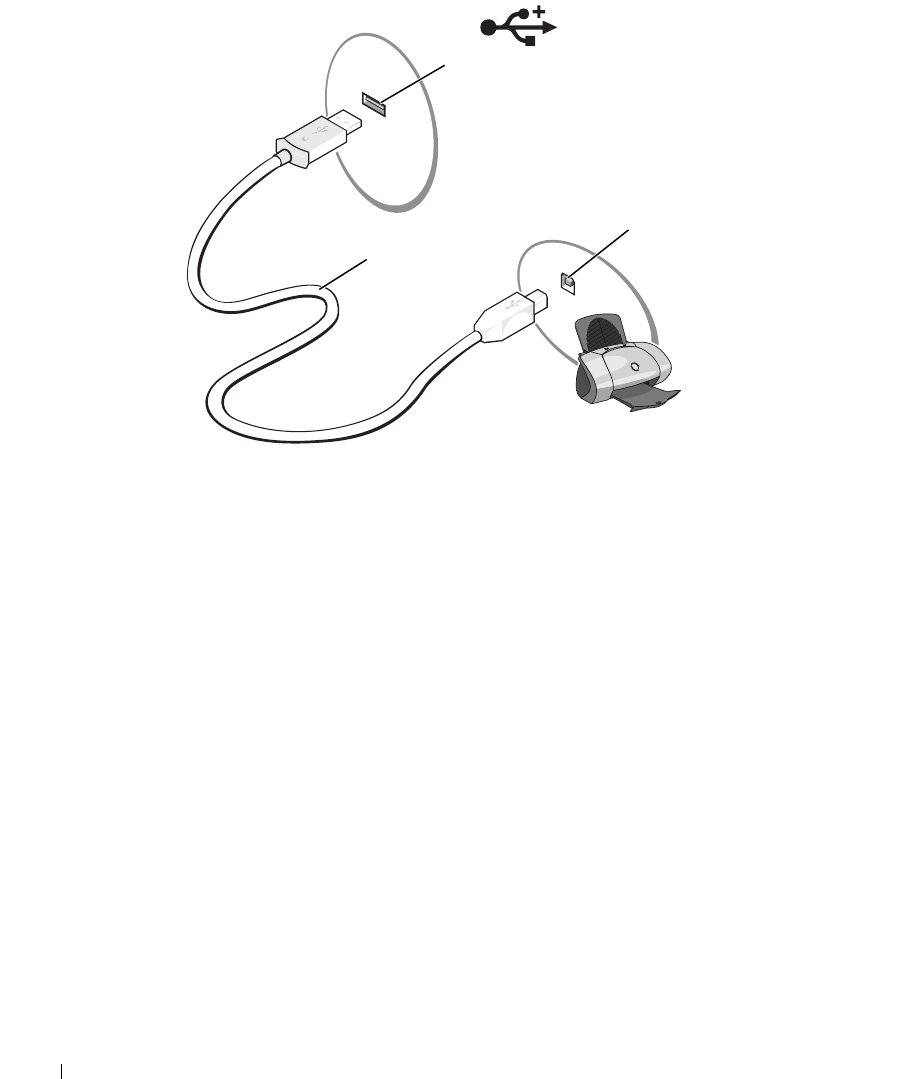
30 Setting Up Your Computer
3
Turn on the printer and then turn on the computer. If the
Add New Hardware Wizard
window
appears, click
Cancel
.
4
Install the printer driver if necessary. See the documentation that came with your printer.
Power Protection Devices
Several devices are available to protect against power fluctuations and failures:
• Surge protectors
• Line conditioners
• Uninterruptible power supplies (UPS)
Surge Protectors
Surge protectors and power strips equipped with surge protection help prevent damage to your computer
from voltage spikes that can occur during electrical storms or after power interruptions. Some surge
protector manufacturers include warranty coverage for certain types of damage. Carefully read the device
warranty when choosing a surge protector. A device with a higher joule rating offers more protection.
Compare joule ratings to determine the relative effectiveness of different devices.
1 USB connector on
computer
2 USB printer cable 3 connector on printer
2
1
3
book.book Page 30 Friday, June 29, 2007 4:59 PM


















