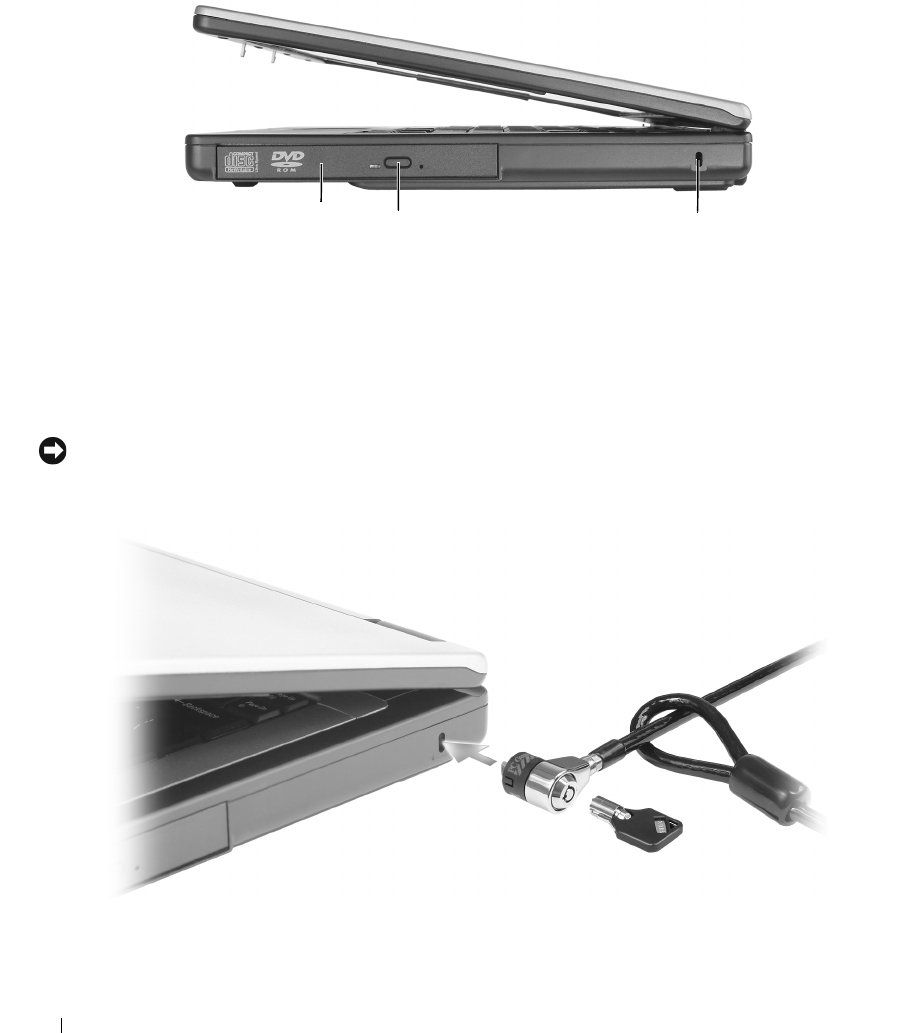
16 A Tour of Your Computer
Right Side View
OPTICAL DRIVE — You can install devices such as a DVD drive or other optical drive in the optical drive
bay. For more information, see “
CD/DVD Drive
.”
OPTICAL-DRIVE-TRAY EJECT BUTTON — Press this button to eject a CD or DVD from the optical drive.
SECURITY CABLE SLOT — Lets you attach a commercially available antitheft device to the computer. For more
information, see the instructions included with the device.
NOTICE: Before you buy an antitheft device, ensure that it will work with the security cable slot.
1 optical drive bay 2 optical drive-tray eject button 3 security cable slot
3
2
1
book.book Page 16 Thursday, September 22, 2005 8:08 AM


















