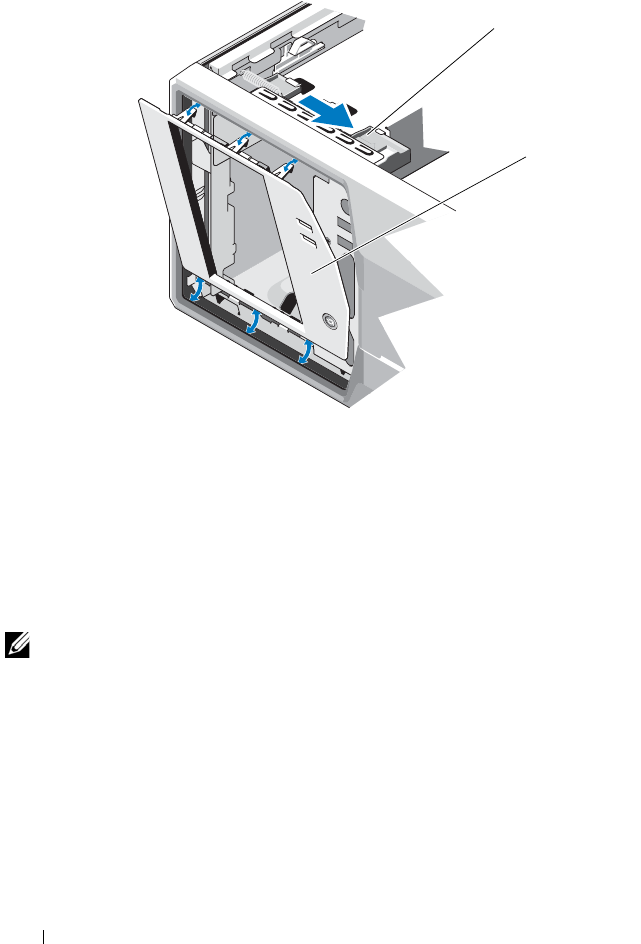
62 Installing System Components
Figure 3-3. Removing and Installing the Front Bezel
Installing the Front Bezel
1
Align the tabs on the front bezel with the slots on the chassis.
See Figure 3-3.
2
Snap the bezel into place.
Removing Front Bezel Insert
NOTE: Before installing a drive in one or more of the front drive bays, remove the
corresponding insert(s) on the front bezel.
1
From the back of the bezel, push the tab on the end of the insert outward.
2
Pull the insert away from the bezel. See Figure 3-4.
1 drive release latch 2 front bezel
1
2
Coaster_HOM.book Page 62 Monday, November 3, 2014 3:23 PM


















