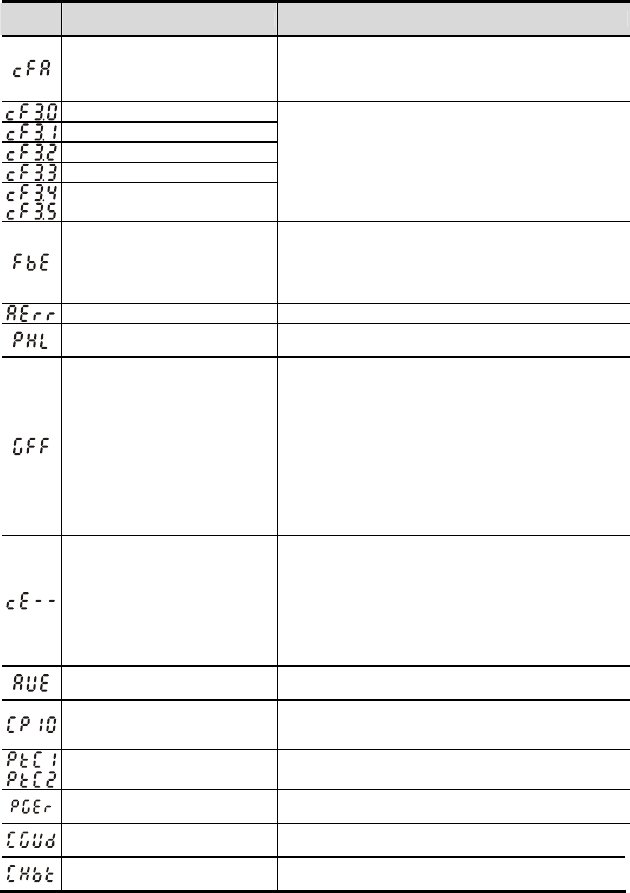
English- 33
Fault
Name
Fault Descriptions Corrective Actions
Auto accel/decel failure
1. Check if the motor is suitable for operation by
AC motor drive.
2. Check if the regenerative energy is too large.
3. Load may have changed suddenly.
U-phase error
V-phase error
W-phase error
OV or LV
Temperature sensor error
Return to the factory.
PID feedback signal error
1. Check parameter settings (Pr.10.01) and
AVI/ACI wiring.
2. Check for possible fault between system
response time and the PID feedback signal
detection time (Pr.10.08)
Analog signal error Check the wiring of ACI
Phase Loss
Check Power Source Input if all 3 input phases are
connected without loose contacts.
Ground fault
When (one of) the output terminal(s) is grounded,
short circuit current is more than 50% of AC motor
drive rated current, the AC motor drive power
module may be damaged.
NOTE: The short circuit protection is provided
for AC motor drive protection, not for protection
of the user.
1. Check whether the IGBT power module is
damaged.
2. Check for possible poor insulation at the output
line.
Communication Error
1. Check the RS485 connection between the AC
motor drive and RS485 master for loose wires
and wiring to correct pins.
2. Check if the communication protocol, address,
transmission speed, etc. are properly set.
3. Use the correct checksum calculation.
4. Please refer to group 9 in the chapter 5 for
detail information.
Auto Tuning Error
1. Check cabling between drive and motor
2. Retry again
Communication time-out
error on the control board
or power board
1. Press RESET key to set all parameters to
factory setting.
2. Return to the factory.
Motor overheat protection
1. Check if the motor is overheat
2. Check Pr.07.12 to Pr.07.17 settings
PG signal error
1. Check the wiring of PG card
2. Try another PG card
CANopen Guarding Time out
(Only for VFDxxxExxC)
Connect to CAN bus again and reset CAN bus
CANopen Heartbeat Time out
(Only for VFDxxxExxC)
Connect to CAN bus again and reset CAN bus


















