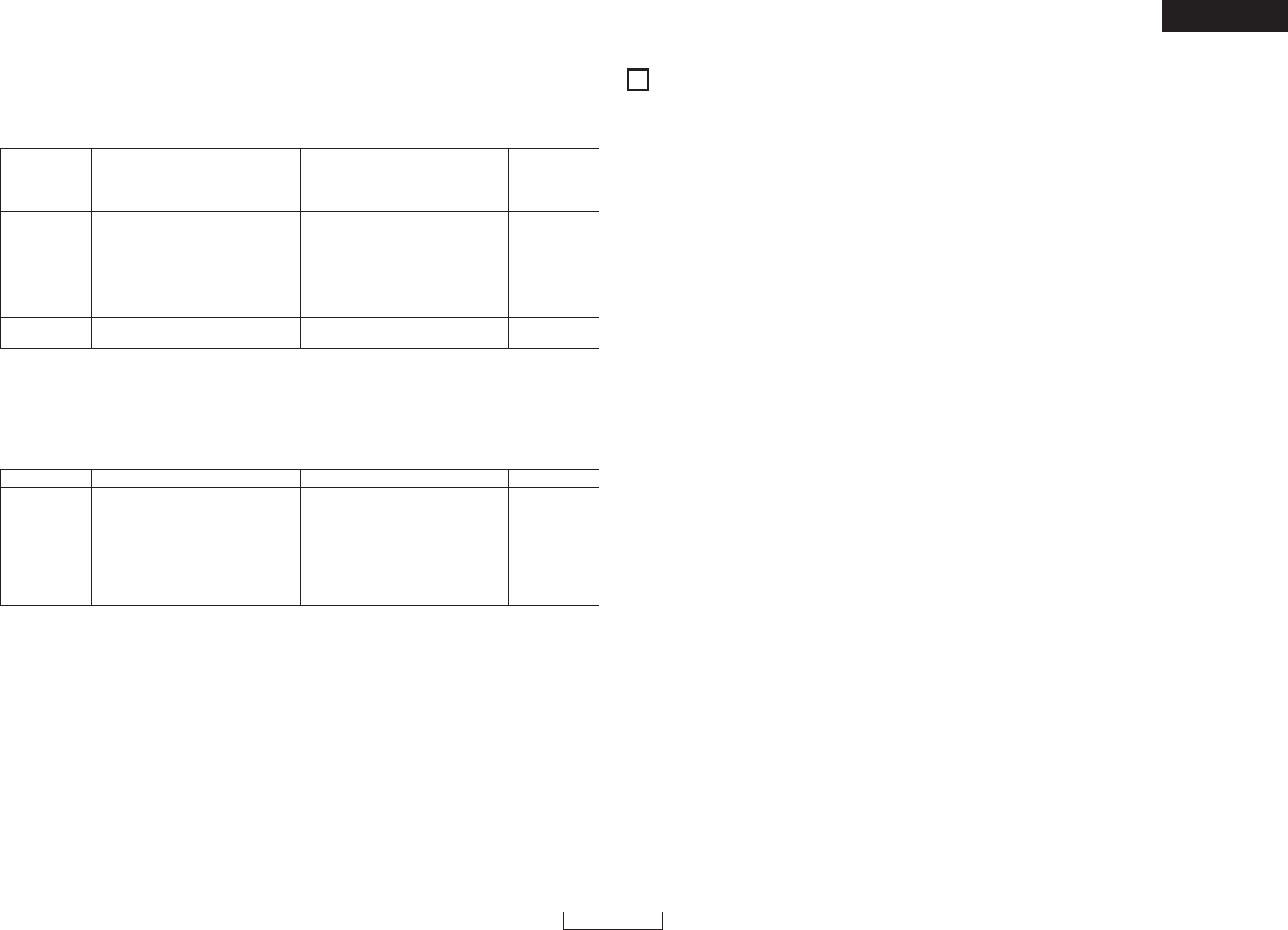
19
ENGLISH
ENGLISH
12
TROUBLESHOOTING
2 DN-HC4500 does not operate normally or no sound is produced
• Are the USB cable, audio cables, etc., properly connected?
• Is the volume setting for the source, audio device, application, OS, etc., properly raised?
• Is the appropriate device selected on your audio application?
• Is the sampling frequency setting appropriate?
\Either make the same settings in the DN-HC4500’s preset mode and on the application or set the
DN-HC4500’s preset mode to “AUTO”.
• Are there WAV files with different sampling frequencies and bit rates?
\Depending on your audio application, it may not be possible to play WAV files with different
sampling frequencies and bit rates simultaneously.
• Is other USB equipment in use?
\If other USB devices are connected, try connecting only DN-HC4500 to check for problems.
• Is the USB connector of the connected computer compatible with USB 2.0 (Hi-Speed)?
\Use a USB 2.0-compatible cable.
2 Sound is broken or distorted
• Are other applications or device drivers operating?
\Close any unneeded applications.
• Are you playing multiple WAV files?
\When playing multiple WAV files simultaneously, depending on the capacity of your computer, the
sound may be broken.
(3) Setting the preset data from an external device.
Issue the selecting message shown below from the PC to the DN-HC4500. [DSM]
2 Preset set data table
When the DN-HC4500 identifies that the model number and unit number match, the preset data for the
items settable from an external device are updated according to the received message’s data table.
The structure of the preset set command’s data is as shown below.
CMD Item Data Length
SOX
IDC
FMT
Start of System Exclusive
ID code → DENON DJ ID
Communication format
0xF0
0x004003
0x12: one way
1Byte
3Byte
1Byte
MDN
UN
MCH
MST
CMD
DL
Data
Model number
Unit number
MIDI channel
Message Type
Command
Data Length
Preset data
0x41 (DN-HC4500)
depends on preset mode (0x00 to 0x0F)
depends on preset mode (0x00 to 0x05)
0x53: Selecting,
0x20: Preset set
0x** number of the data Byte
refer the preset data table
1Byte
1Byte
1Byte
1Byte
1Byte
1Byte
****
BCC
EOX
Block check character
End of System Exclusive
0x** EVEN parity of the Data block
0xF7
1Byte
1Byte
Preset name Item Data Length
USB mode Sel
CD Model Sel
Audio Fs Sel
JOG Pulse Sel
Fader In Mode
Xcont XFD
USB Control mode select
Drive control model select
Audio sampling frequency select
JOG count number per cycle
Fader In mode select
X-control mode select
0x00: HC4500 MIDI, 0x02 to 0x0F: Reserve
0x00: DN-D4500, 0x01: DN-D4000
0x01: 44.1kHz, 0x02: 48kHz, 0x08:
96kHz, 0x04; AUTO
(AUTO: Automatically follow Fs by USB data)
0x00: 1480, 0x01: 740, 0x02: 555, 0x03: 370
0x00: 2wire Play/Cue, 0x01: 1wire Play/Cue
0x00: OFF, 0x01: ON
1Byte
1Byte
1Byte
1Byte
1Byte
1Byte
PC DN-HC4500
[DSM] Reception message execution
]\
[]


















