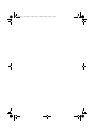2
Introducing the Flybook V5
1
The Flybook V5 uses a pointing device with mouse buttons
on both sides of the unit and a clickable scroll bar for added
convenience. The LCD monitor can be rotated and laid flat
to enable you to use the Flybook V5 as a tablet computer.
Using the stylus, you can write text and draw on the tablet
as you would on conventional paper.
The built-in webcam enables you to be seen by contacts
using Windows MSN or other messaging software. The
camera can be rotated 225 degrees for maximum flexibility.
The powerful Li-ion rechargeable battery provides more
than 3 hours of mobility, making the Flybook V5 the best
choice for people on the go.
Flybook V5_User's Guide_V1.0.book Page 2 Thursday, February 8, 2007 3:44 PM