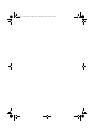78
Index
D
display
clamshell mode ........................9
connecting external ................40
resolution ...............................40
tablet mode ............................10
E
Ethernet
connecting LAN .....................47
connector, location ...................7
ExpressCard
installing .................................42
removing ................................44
slot, location .............................8
using ......................................42
F
faxing ............................................51
fingerprint reader
enrolling fingerprint ................ 19
location ....................................4
using, .....................................19
fingerprint, enrolling ......................19
firewall, installing ..........................45
Flybook control center
using ................................ 30, 31
Flybook V5
cleaning .................................viii
do’s and don’ts .........................v
introduction ..............................1
powering on ...........................16
tour ...........................................3
fn key
function description ................25
using ......................................24
front-left view ..................................3
G
GPS
turning on and off ...................26
using ......................................59
H
hard drive
capacity ..................................74
LED ........................................17
headphones
connecting .............................37
jack, location ............................7
hibernation ...................................69
mode, enabling ......................25
I
installing
battery ....................................14
ExpressCard ..........................42
Flybook V5_User's Guide_V1.0.book Page 78 Thursday, February 8, 2007 3:44 PM