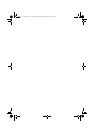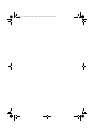31
Using Flybook Control Center
8
Using the Control Center
When the Control Panel displays:
1. Move the pointer over the buttons on the Control Center
panel.
2. Click function icons to start (or stop) the functions.
Function pane
Flybook V5_User's Guide_V1.0.book Page 31 Thursday, February 8, 2007 3:44 PM