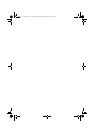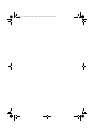38
Connecting Devices
10
Connecting a Microphone
Connect a microphone to the microphone jack.
About the Realtek Sound Manager
Note: The built-in
speakers and micro-
phone are automati-
cally disabled when
you connect exter-
nal speakers or a
microphone.
Your V5 comes with the Realtek Sound Manager, which
enables you to configure connected audio devices.
To access the Realtek Sound Manager, click Start | Con-
trol Panel, and then double-click the Realtek HD Sound
Effect Manager icon.
Flybook V5_User's Guide_V1.0.book Page 38 Thursday, February 8, 2007 3:44 PM