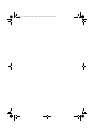43
Connecting Devices
10
2. Press and release the dummy card inserted in the
ExpressCard slot.
The card pops out.
3. Remove the dummy card from the slot.
54 mm-wide ExpressCard installation
Flybook V5_User's Guide_V1.0.book Page 43 Thursday, February 8, 2007 3:44 PM