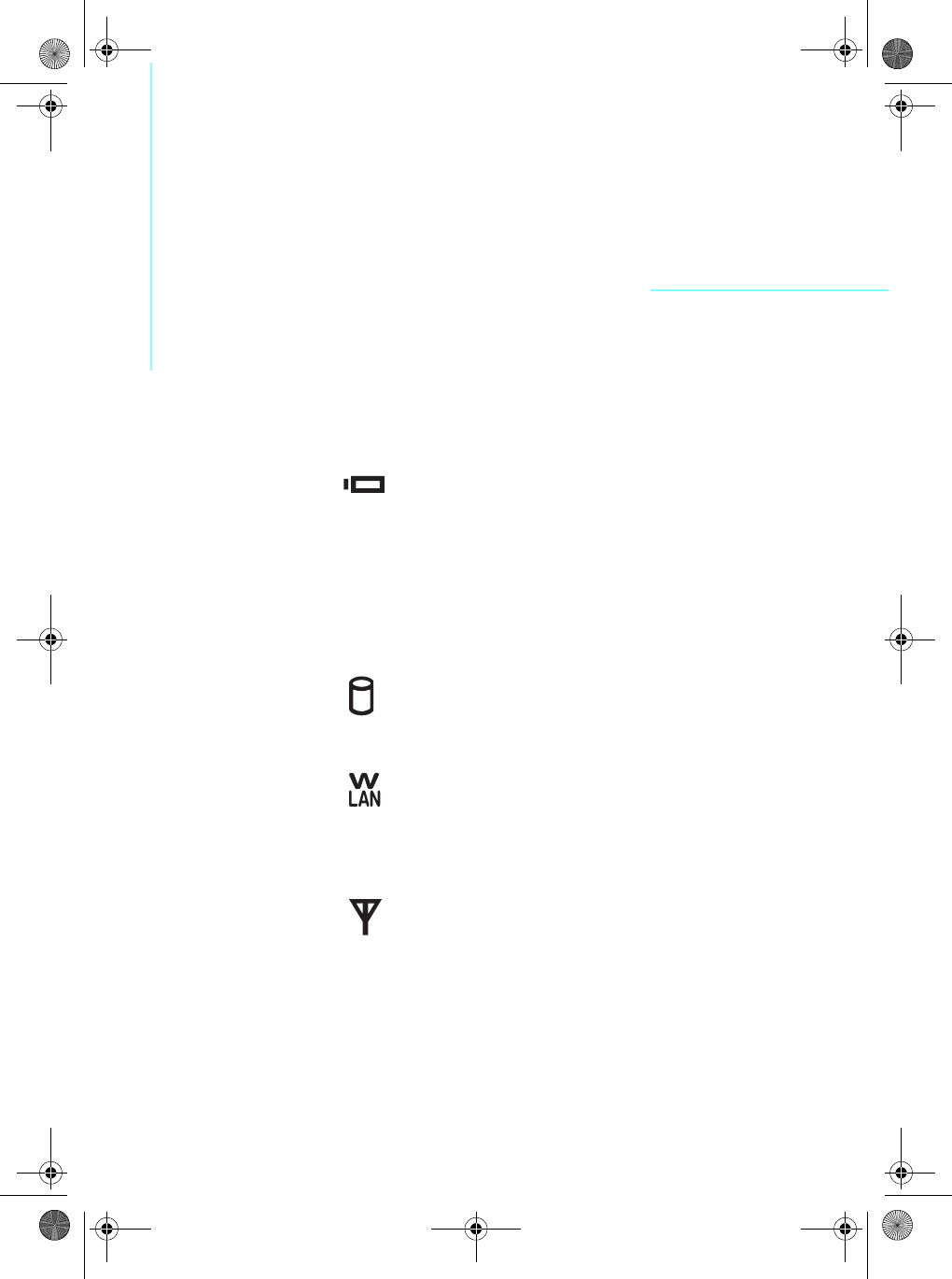
5
The following describes the V5 LED indicators.
Warning! If no bat-
tery is installed,
then the battery
LED is always off.
1. Battery
(V5 is running)
– LED off: No battery
– LED on: Battery discharge or battery is charged fully
– LED blink slowly: Battery is charging.
– LED blinks quickly: Battery's capacity is below
10%.
2. Hard drive
– Red: The hard drive is being accessed.
3. Wireless LAN
– Off: The wireless LAN module is turned off.
– On: The wireless LAN module is turned on.
– Blinking: Data is being transmitted or received.
Note: The wireless
WAN module is
available only on
some V5 models.
4. Wireless WAN
– Off: The wireless WAN module is turned off.
– On: The wireless WAN module is turned on.
– Blinking: Data is being transmitted or received.
5
LED Descriptions
Flybook V5_User's Guide_V1.0.book Page 17 Thursday, February 8, 2007 3:44 PM


















