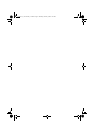11
Before You Go Online
Connecting your computer to the Internet opens the way to
potential threats such as viruses and spyware. To best
secure your computer purchase security software (or down-
load it from a secure system), and then install it on your
computer before you connect it to the Internet.
To check your computer’s security settings click Start |
Control Panel, and then click Security Center in Category
View or double-click Security Center in Classic View.
Installing a Firewall
A firewall protects your computer by blocking or allowing
traffic between your computer and the Internet. Windows
has a built-in firewall that helps to protect your computer.
For better security, purchase a router that has a built-in fire-
wall. You can also download free firewall software on the
Internet.
11
Securing Your V5
Flybook V5_User's Guide_V1.0.book Page 45 Thursday, February 8, 2007 3:44 PM