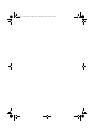80
Index
P
pointing device
buttons, location ...................4, 5
customizing ............................ 22
location ....................................4
track stick ................................. 4
using ......................................22
power button, location ....................5
power management
power options utility ...............63
power options utility
starting ...................................63
powering on ..................................16
processor .....................................73
R
Realtek Sound Manager ..............38
rear view .........................................7
RF kill switch, location ....................4
S
scroll bar
location ....................................4
security
firewall, installing ....................45
spyware blocker, installing .....46
service
contacting ...............................vii
returning the V5 for ................71
SIM card .......................................53
installing .................................54
speakers, location ..........................5
specifications ................................73
spyware blocker, installing ...........46
strap slot, location ..........................8
stylus
calibrating ..............................23
using ......................................23
suspend mode ........................25, 68
T
tablet mode ..................................10
troubleshooting .......................67–71
general problems ...................68
identifying problems ...............67
TV
connecting .............................41
connector, location ...................7
U
updating BIOS ..............................66
USB device
connecting .............................39
using fingerprint reader, ...............19
V
view
Flybook V5_User's Guide_V1.0.book Page 80 Thursday, February 8, 2007 3:44 PM