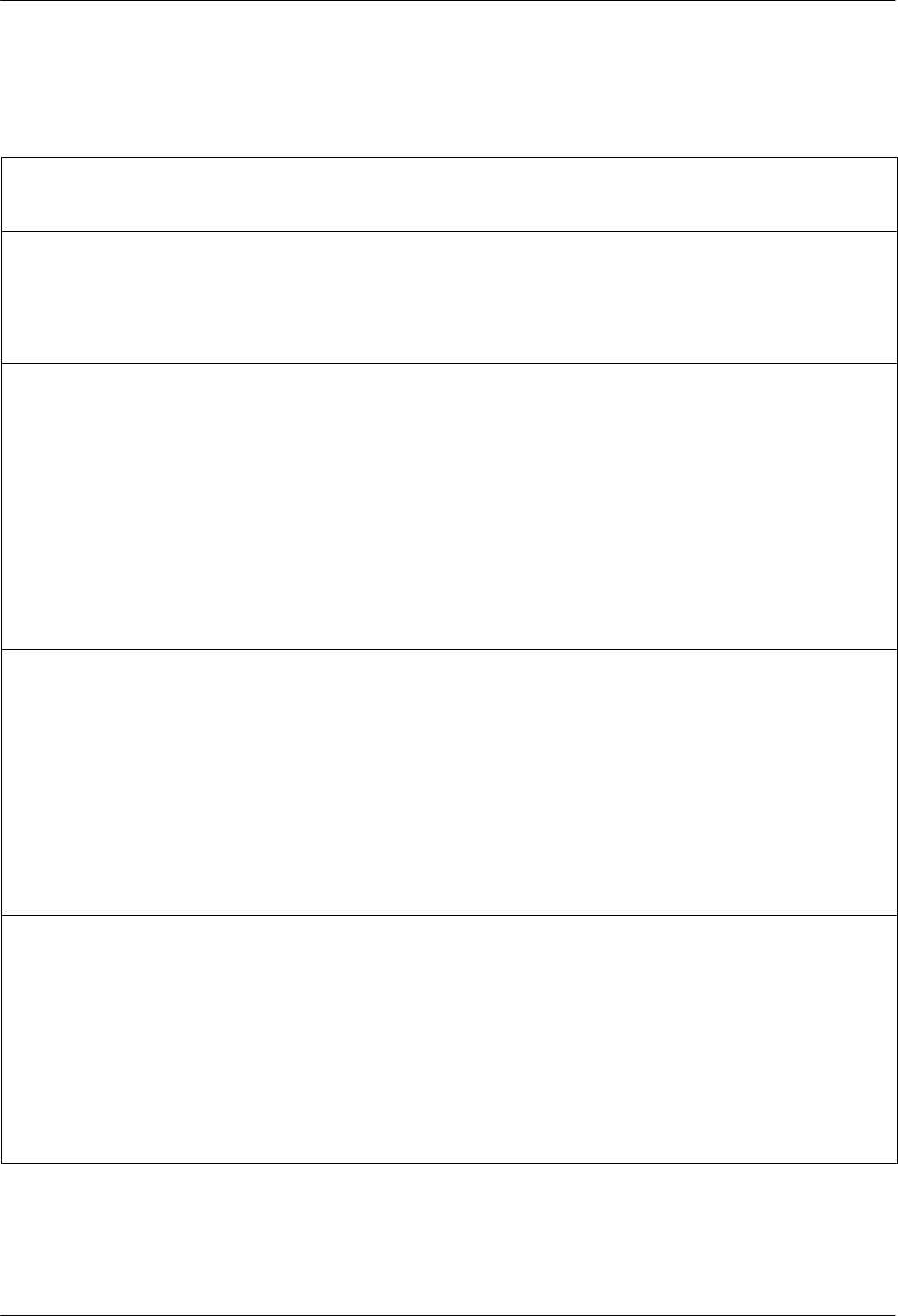
COMSPHERE 3900 Series Modems
12-14 September 1998 3910-A2-GN32-40
Table 12-4
(2 of 3)
Security Configuration Options
DTE Password Termination Character. Allows you to change the ASCII character used to indicate the end of
a password or User ID entered by an originating user. This character can be set to any ASCII value from 0
to 127.
DTE_PW_BkSpChar: 008
Nxt " 008
This configuration option does not appear if Answer Security Mode is configured for No_Answ_Sec.
DTE Password Backspace Character. Sets the character that is used to perform a backspace in security
mode. This character can be set to any ASCII value from 0 to 127.
Get_User_ID: Disable
Nxt Disable Enable
This configuration option does not appear if Answer Security Mode is configured for No_Answ_Sec.
Get User ID. (Only applicable when using network management.) This configuration option is used for
security auditing only and is not part of the modem’s normal security verification process.
H Disable
The remote user is not prompted for a User ID.
H Enable
The remote user is prompted for a User ID once the handshaking and error control negotiation (if
applicable) are complete.
There is no equivalent AT command.
NMS_Reporting: 00
Nxt " 00
This configuration option does not appear if Answer Security Mode is configured for No_Answ_Sec.
NMS Reporting. (Only applicable when using network management.) Determines how, and if, security event
information is reported to the 6700 Series NMS. This information can be collected to build an audit trail of
successful and unsuccessful connections.
Values for this configuration option range from 00–15.
NOTE: If not using the 6700 Series NMS or if using 6800 Series NMS, this configuration option should
remain at its default setting of 00.
There is no equivalent AT command.
Answ_Secur_Mode: No_Answ_Sec
Nxt No_Answ_Sec DTE_Only VF_&_DTE
Answer Access Security Mode. This configuration option is read-only and cannot be changed from the
Configuration branch. The setting of this option can only be changed in the Set Answer Sec group found in
the Security branch.
H No Answer Security
Disables the dial access security feature.
H DTE Only
The answering modem is enabled for security. The originating user must supply a password when
prompted.


















