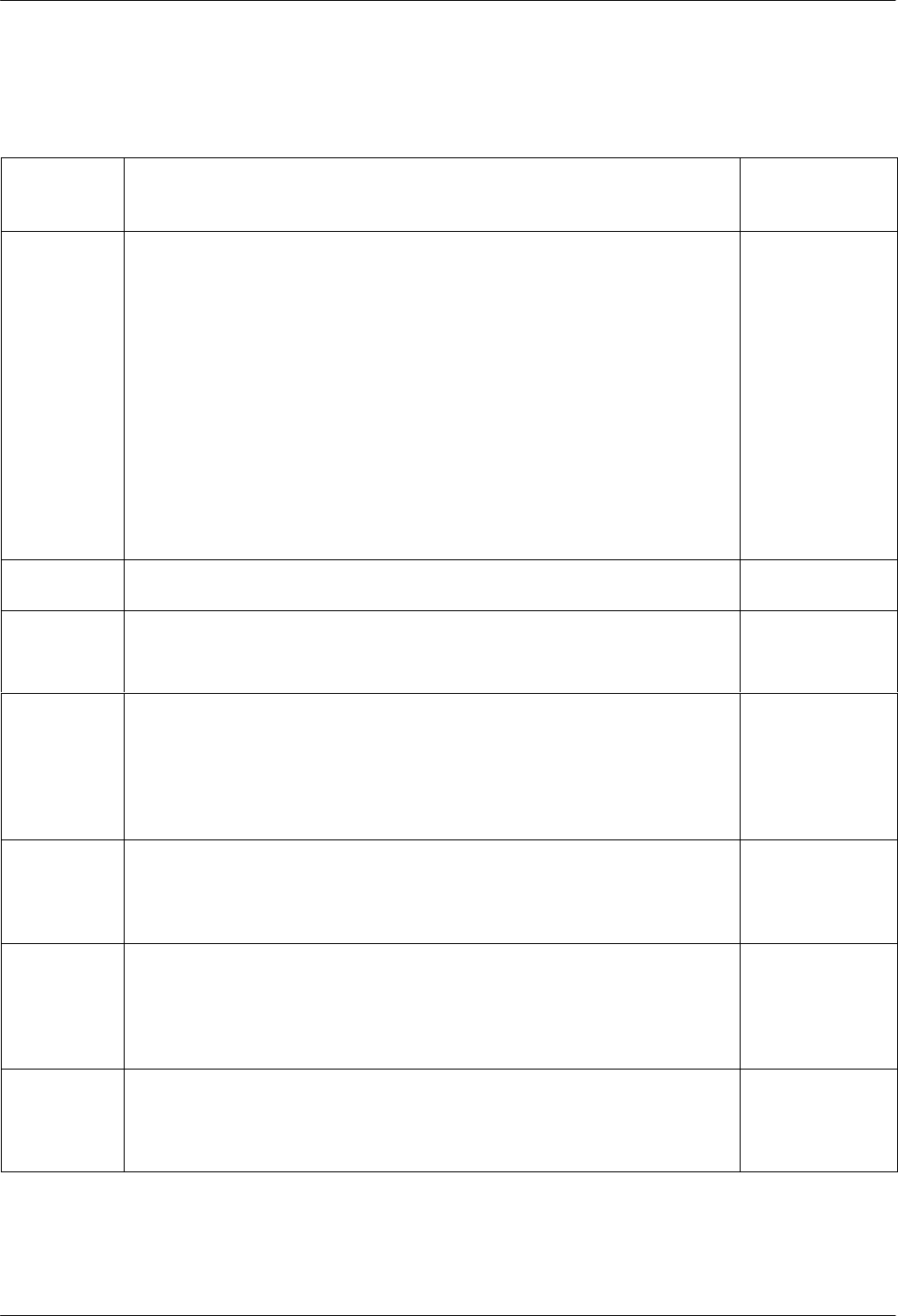
COMSPHERE 3900 Series Modems
14-6 September 1998 3910-A2-GN32-40
Table 14-2
(2 of 10)
391x Series AT Commands
AT
Command
DCP LCD
Command
Sequence
Description
Dn (cont.) @ — Quiet answer. Wait for five seconds of silence after dialing
the number. If the silence is not detected, the modem
sends either a NO ANSWER result to the DTE.
! — Hook flash. This causes the modem to go on-hook for 0.5
seconds then return to off-hook.
; — Return to Command mode. Modem returns to Command
mode after dialing a number without disconnecting the call.
Space — Ignored by the dial string, can be included to enhance
readability.
– — Ignored by the dial string, can be included to enhance
readability.
( ) — Ignored by the dial string, can be included to enhance
readability.
DS=n Dial Stored Number. Dials the number stored in Location n (1–24). (To
store a telephone number, refer to the &Zn=x command.)
Call Setup\Dial\
Dial Directory:
En Command Character Echo.
E0 Disables echo to the DTE.
E1 Enables echo to the DTE.
Configure\Edit\
DTE Dialer
Hn Hook Switch Control.
H0 Modem goes on-hook.
H1 Modem goes off-hook.
H0: Call Setup\
Disconnect or
Control\Remove
Make Busy
H1: Control\
Make Busy
In Identification.
I0 Displays product code — 144.
I1 Displays 3-digit firmware revision number.
I2 Performs an EPROM check.
Status\Identity
Ln Speaker Volume.
L0 Selects low volume.
L1 Selects low volume.
L2 Selects medium volume.
L3 Selects high volume.
Control\Speaker
Configure\Edit\
Misc
Mn Speaker On/Off.
M0 Speaker always OFF.
M1 Speaker ON until carrier signal is detected.
M2 Speaker always ON.
Control\Speaker
Configure\Edit\
Misc


















