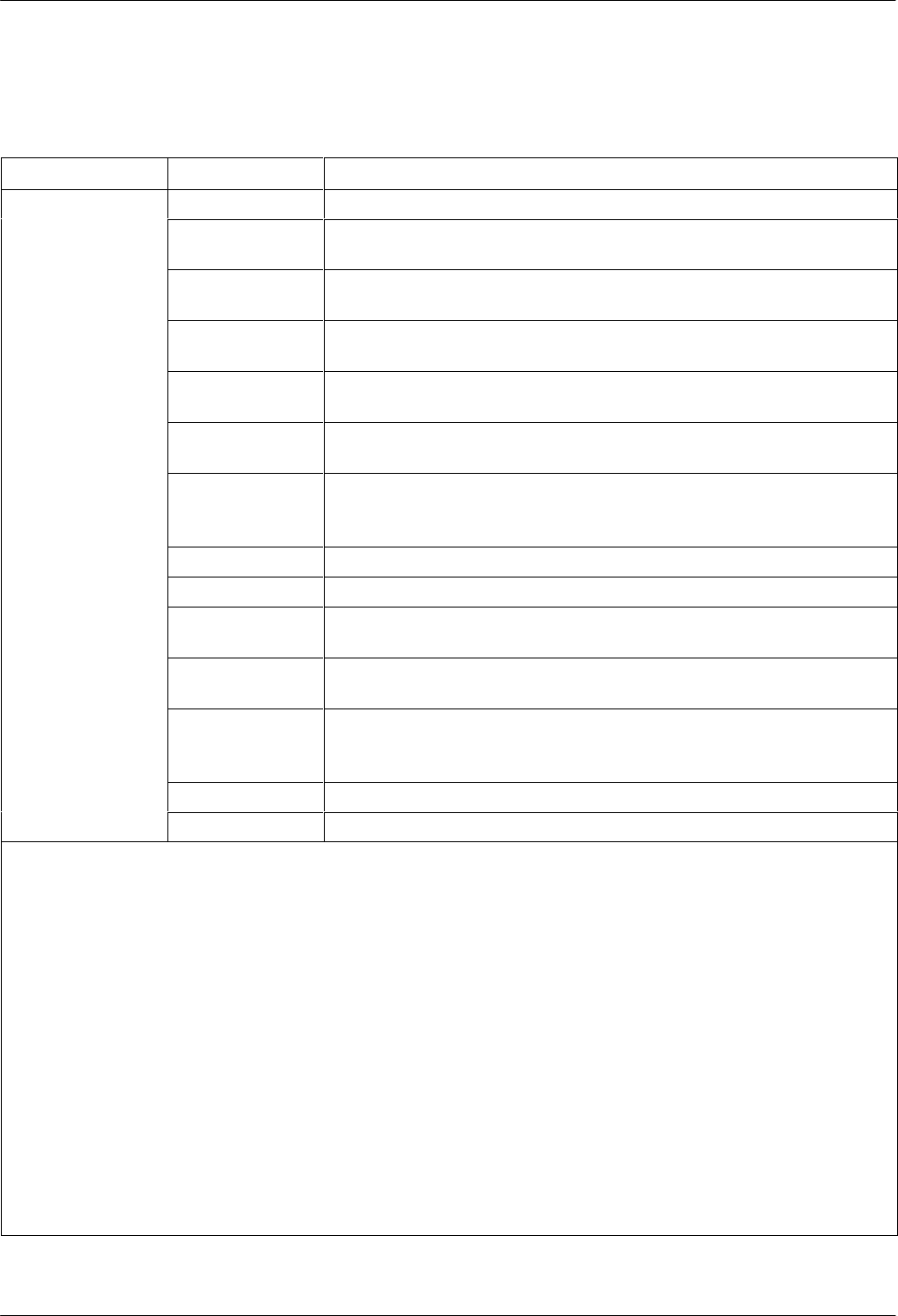
COMSPHERE 3900 Series Modems
3-10 September 1998 3910-A2-GN32-40
Table 3-3
(2 of 3)
Top-Level Menu Status
Status IndicatesMessage
Call Failure
Busy Signal The answering modem is busy.
Delayed
Number[
As a result of failed call attempts, this number cannot be called at
this time. Please try again later.
Dial Line in Use The modem is operating on dial networks when another call attempt
is issued.
Forbidden
Number[
As a result of failed call attempts, this number cannot be called
again.
Invalid Number The modem has dialed a telephone number not stored in a directory
location.
Line
Occupied[[
The line is being used by the associated telephone.
No Answer
Tone
The answering modem did not answer within the time limit specified
by the No Answer Timeout configuration option. The network tones
(if any) could not be interpreted by the modem.
No Dial–DTR The modem cannot dial because DTR is OFF.
No Dial–Test The modem cannot dial because it is running a Test.
No Dial Tone The modem has aborted the call because it cannot detect a dial
tone.
No Quiet
Answer
The modem has detected No Quiet Answer (@) before the time-out
setting of the No Answer Disconnect configuration option.
Ringback
Timeout
The answering modem did not answer within the time limit specified
by the No Answer Timeout configuration option. A ringback signal
was detected.
Trunk Busy The modem is receiving a fast (trunk) busy.
Wrong Call The call was answered, but not by a modem. No answer tone.
* MR. Modem Rate indicates the data rate the modem is using. One of the following values appears:
300, 1200, 2400, 4800, 7200, 9600, 12.0 (12,000), 14.4 (14,400), 16.8 (16,800), or 19.2 (19,200) bps.
** EC. Error Control indicates the modem is online and using V.42 or MNP error control. One of the
following values appears after the modem rates listed above: MNP2, MNP3, MNP4, MNP5, V42, V42b,
or NoEC. (NoEC indicates the modem is connected in Buffer mode rather than error control. If an EC
value does not appear, then the modem is in Direct mode.)
*** The Alarm Status Messages only appear when the Normal Operation Status Messages appear; the
LCD alternates between the two message sets.
**** The Training message may also appear in normal Trellis Multipoint (TMp) operation.
[ The Delayed Number and Forbidden Number messages appear only in countries where the number of
repeat call attempts are restricted. The regulations vary in each country. If the number is delayed, the
value of the delay (in minutes) can be displayed by entering Directory Status (see Call Setup Branch).
[[ The Line Occupied message appears only in countries where the Offhook Detector is enabled. The
purpose of the Offhook Detector is to detect whether the telephone associated with the modem is
off-hook. It is enabled on a per-country basis, and this setting cannot be changed by a command. The
Offhook Detector is enabled in Austria, Germany, and Switzerland.


















