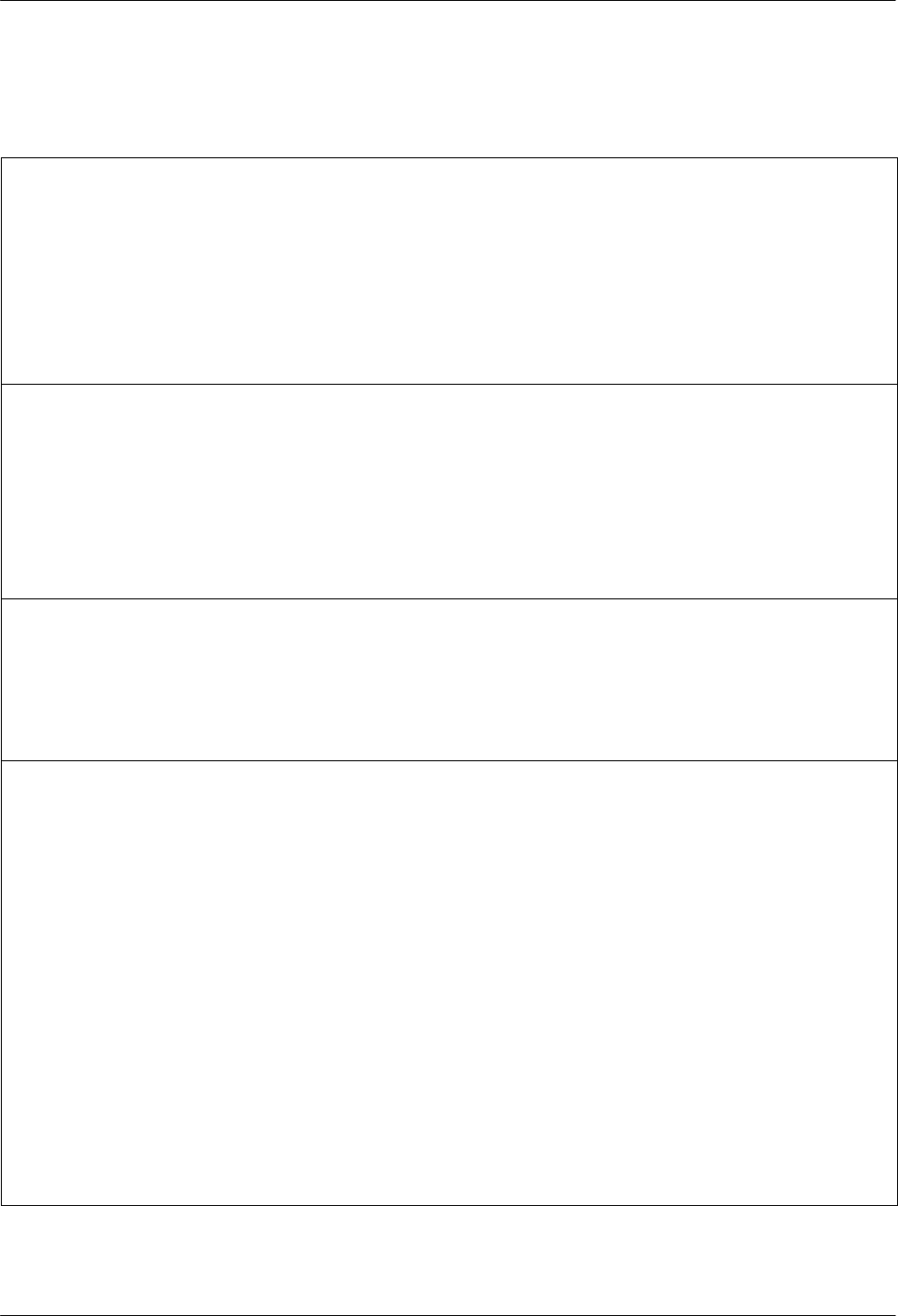
DCP Configuration
5-353910-A2-GN32-40 September 1998
Table 5-5
(3 of 6)
Leased Line Configuration Options
V32bis Autorate: Enable
Nxt Enable Disable
This configuration option only appears when Leased Line Rate is configured for V.32 terbo or
V.32bis data rate.
V.32bis Autorate. Once connected, the modem automatically lowers the line rate if line conditions become
impaired. When line conditions improve, the modem automatically shifts up to the highest data rate the line
can support. This autorating only occurs between 19,200 bps and 4800 bps during V.32/V.32bis/V.32 terbo
connections.
The AT command is S-Register S82=n, where n is 0 for Enable and 1 for Disable.
V32bis Override: Disable
Nxt Disable 2400 1200
This configuration option is ignored unless Leased-Line Rate is 4800(V32b).
V.32bis Override. Activates the Paradyne Point-to-Point Diagnostic 1200 bps or 2400 bps modulation.
Allows the modem to use a non-standard, point-to-point modulation capable of secondary channel
diagnostics while running at 1200 bps or 2400 bps.
NOTE: This configuration option must be the same in both the local and remote modems.
NOTE: The 1200 selection bps is available only if the Proprietary 1200 device option is installed.
Leased Tx Level: The factory default setting is country dependent. It is 0 dBm in North America
Nxt 0 –1 –2 –3 –4 –5 –6 –7 –8 –9 –10 –11 –12 –13 –14 –15
Leased Transmit Level. Selects the modem’s transmit power level over leased lines. The transmit output
level can be selected in 1 dBm decrements from 0 dBm to –15 dBm.
NOTE: The leased TX level is limited to –1 dBm in all countries except North America.
The AT command is S-Register S45=n, where n is from 0 to 15 corresponding to 0 dBm to –15 dBm.
Auto Dial Back: Disable
Nxt Disable Enable Circular
This configuration option is not available if the LeaseLine Rate is configured for TMp and the
NetworkPosition is configured for Control.
Automatic Dial Backup. Allows the modem to dial the number stored in directory location 1 to restore
communications with the remote modem when the leased lines fail.
NOTE: In point-to-point applications, this configuration option must be set to Enable in both the local and
remote modem. The answering modem must have its Auto-Answer Ring Number configuration
option enabled. Refer to the Line Dialer configuration option group for information regarding
Auto-Answer.
NOTE: When this configuration option is enabled, the originating modem will attempt the dial backup for a
maximum of 10 call attempts, with a 2-minute delay between calls. This function can be reset with a
completed manual dial backup, a power cycle, or using NMS.
H Circular
The modem dials the number in directory location 1. If the call fails, the modem calls the number in
successive directory locations until it is successful. Upon reaching directory location 24 or the first
empty directory location, the modem repeats the process starting with directory location 1.
The AT command is S-Register S46=n, where n is 0 for Disable, 1 for Enable, and 2 for Circular.


















