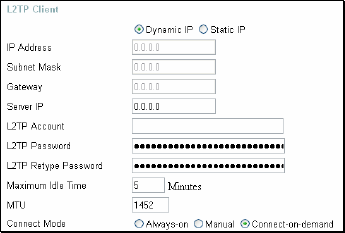
21
PPTP Retype Retype the password entered in the PPTP Password field.
Password
Maximum Idle Time A value of 0 means that the PPP connection will remain
connected. If your network account is billed according to the
amount of time the Router is actually connected to the Internet,
enter an appropriate Idle Time value (in seconds). This will
disconnect the Router after the WAN connection has been idle
for the amount of time specified. The default value = 5.
MTU Enter an MTU value only if required by your ISP. Otherwise,
leave it at the default setting.
Connect Mode This function, with Connect-on-demand selected, will allow the
router to connect any workstation on your LAN to the Internet
upon request. If this function is set at Always-on, no request
from the workstation will be needed to connect to the Internet. If
Manual is selected, it will be necessary for the workstation on
the LAN to manually connect to the Internet through this router.
Home > WAN > Others > L2TP
L2PT Choose between Dynamic and Static IP. Using Dynamic IP, the
router will set your basic IP parameters, such as the IP Address,
Subnet Mask and Gateway. For Static IP, this information must
be set manually by the user.
IP Address The IP address that will be assigned to your router for this
connection, as stated by your ISP. Dynamic IP requires no
input here.
Subnet Mask The IP address of the corresponding Subnet Mask, as stated to
Some ISPs may require the user to uplink
using the Layer 2 Protocol Tunneling (L2PT)
method. L2PT is a VPN protocol that will
ensure a direct connection to the server
using an authentication process that
guarantees the data originated from the
claimed sender and was not damaged or
altered in transit. Once connected to the VPN
tunnel, it seems to the user that the client
computer is directly connected to the internal
network. To set up your L2PT connection,
enter the following data that was provided to
you by your ISP.


















