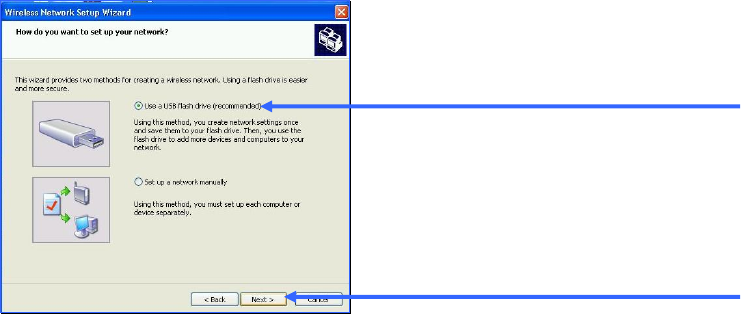
77
The settings will the automatically be uploaded to your USB flash drive. Once saved the
user is to unplug the device, in the proper method, and then plug that USB flash drive
into all devices that will be accessing the wireless LAN. Each device will upload the
configurations automatically and be instantly accessible on the wireless LAN.
Insert the USB drive into a USB port on
the computer, choose “Use a USB flash
drive”.
Click Next.


















