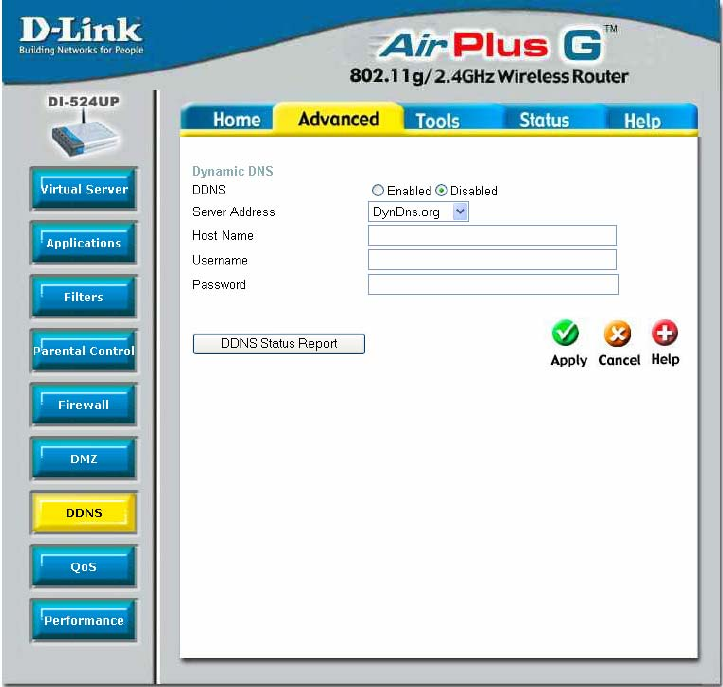
39
address to it and adjust your DHCP server addresses so that the DMZ IP address is not
included in the DHCP server range. This way you avoid possible IP address problems if
you reboot the DMZ system. To configure the Router’s DMZ IP address, click the
Advanced tab at the top of the window and then the DMZ tab to the left
.
Advanced > DDNS
The DI-524UP supports Dynamic Domain Name Service. Dynamic DNS allows a
dynamic public IP address to be associated with a static host name in any of the many
domains, allowing access to a specific host from various locations on the Internet. With
this function enabled, remote access to a host will be allowed by choosing a URL by
using the pull-down menu. Because many ISPs assign public IP addresses using DHCP,
it can be difficult to locate a specific host on the LAN using the standard DNS. For
example, if you are running a public web server or VPN server on your LAN, DDNS
ensures that the host can be located from the Internet if the public IP address changes.


















