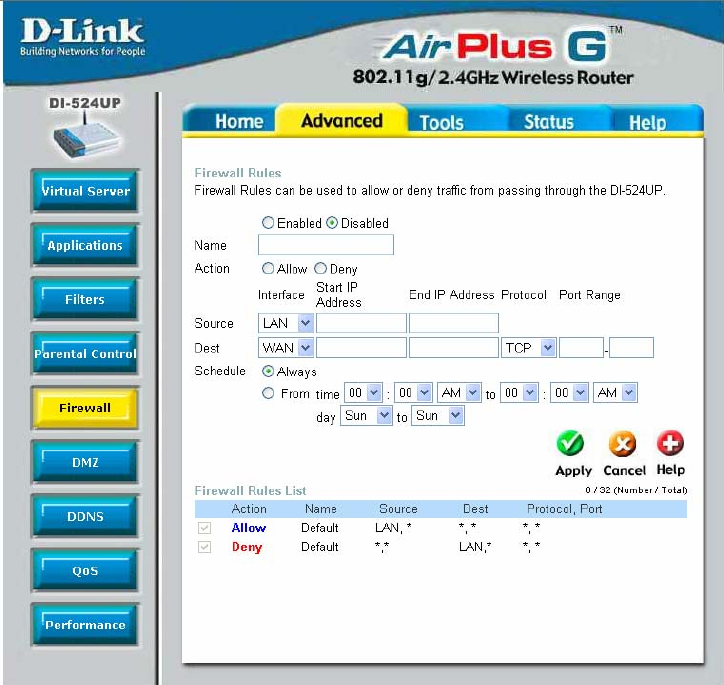
36
icon.
NOTE: Choosing the Deny users to access all domains except “Permitted
Domains” option will block access to all other Internet traffic except the
Domains specified. Be careful not to misuse this option or users on the LAN
will have difficulty accessing network resources.
Advanced > Firewall
This Router comes equipped with a firewall. The Firewall Rules window allows the
Router to enforce specific predefined policies intended to protect against certain
common types of attacks. To configure the Router’s firewall, click the Advanced tab at
the top of the window and then the Firewall tab to the left. To configure rules for the
firewall, modify the following fields and click Apply to set the rule in the Routers memory.
Newly configured firewall rules will be displayed in the Firewall Rules List at the bottom


















