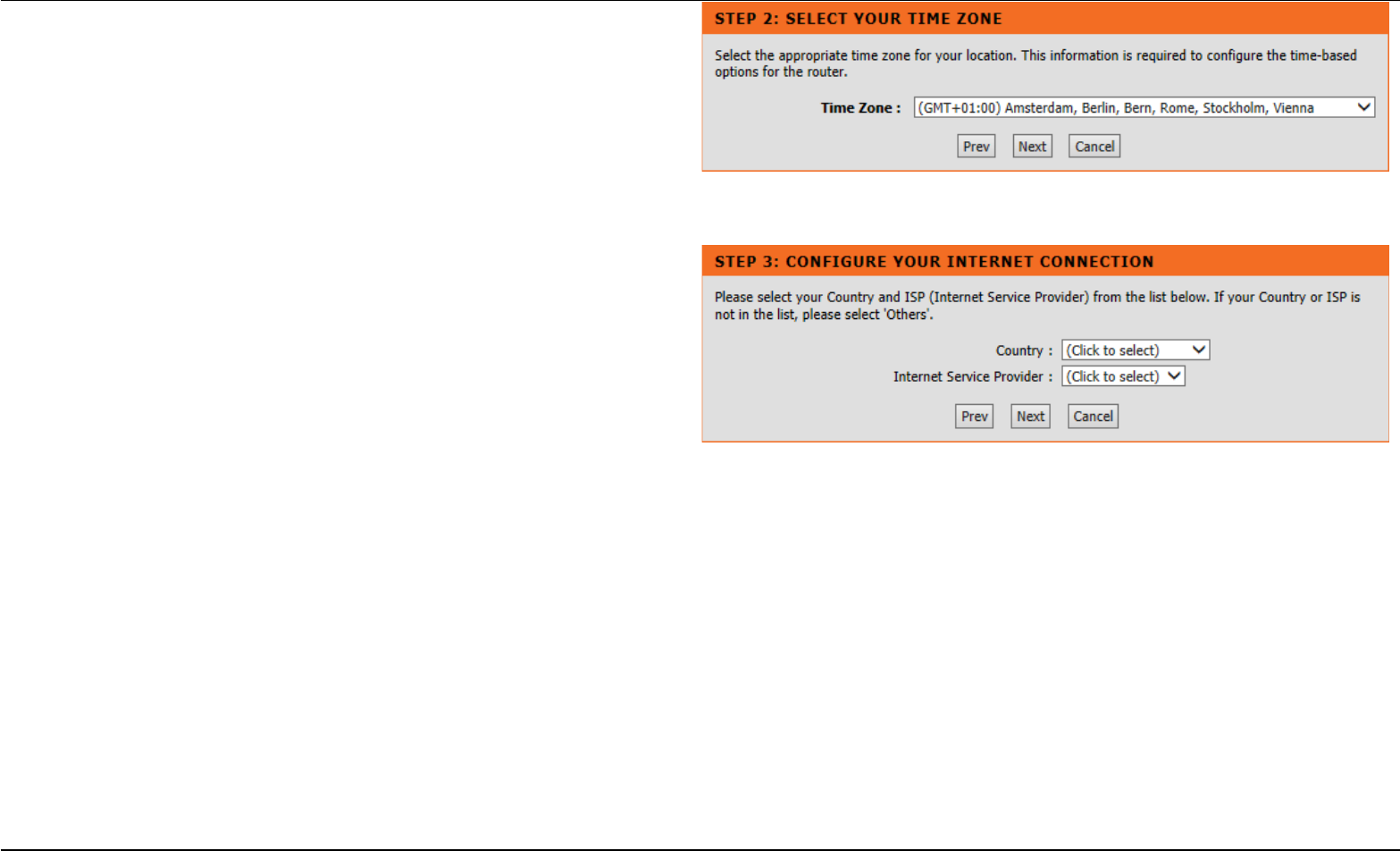
Section 3 - Configuration
Step 2: Select Your Time Zone
In this step the user can configure the time zone settings that will be
used by this router.
Click the Prev to return to the previous page
Click the Next to continue to the next page
Click the Cancel to cancel the setup wizard
Click the Connect button to connect to the internet.
Step 3: Setup Internet Connection
In this step, the user can configure the Internet connection settings used
by this router. In this section we can configure the following parameters.
Country: In this drop-down menu, the user can select the country
Internet Service Provider: After selecting a country, in the previous
option, a list of
ISP connections will be available here. If your ISP is in the list, select it
here and the correct parameters will be entered for the rest of the page.
If your ISP is not listed here, you can choose the Other option.
Protocol: Select the appropriate protocol to use here.
For further internet connection settings, please refer to the “WAN
SETUP” section
Step 4: Name Your Wireless Network
In this step, the user can name your Wireless for this router.
D-Link DSL-3580L Series User Manual 26


















