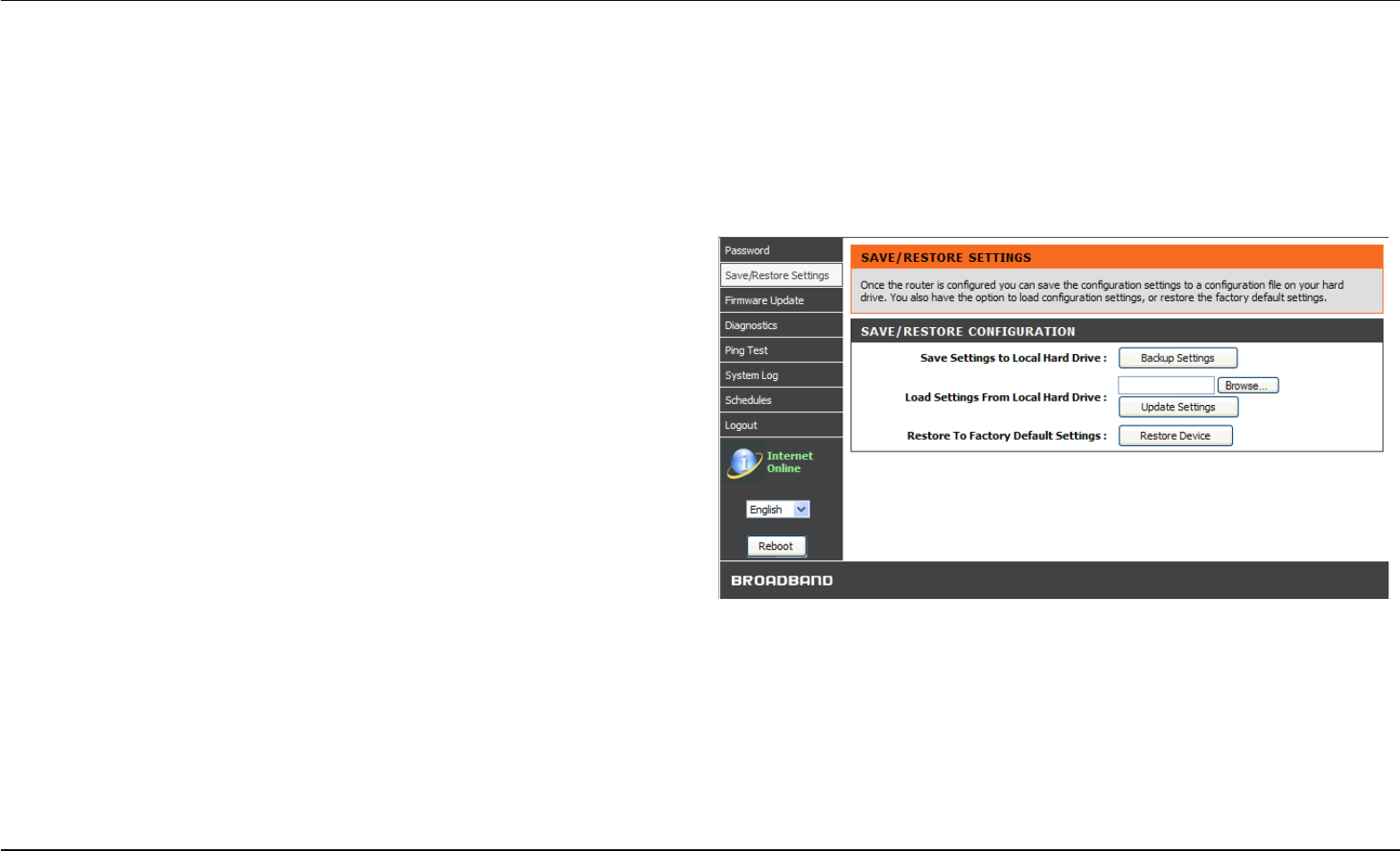
Section 3 - Configuration
SAVE/RESTORE SETTINGS
The device firmware offers you configuration backup feature which you can back up the configuration settings as a plan text file and store on your
computer hard drive. You also have the option to restore configuration settings, or reset the device configuration back to manufactory default
settings.
To access the Save/Restore Configuration setting window, click on the Save/Restore Configuration button in the MAINTENACE tab
Save/Restore Configuration
Please click the Save button on the Save Settings to Local Hard Drive.
Please click Browse button to choose the configurations file and then
click the Update Settings button to upload.
If necessary, please click the Restore Device button to have the default
settings.
D-Link DSL-3580L Series User Manual 93


















