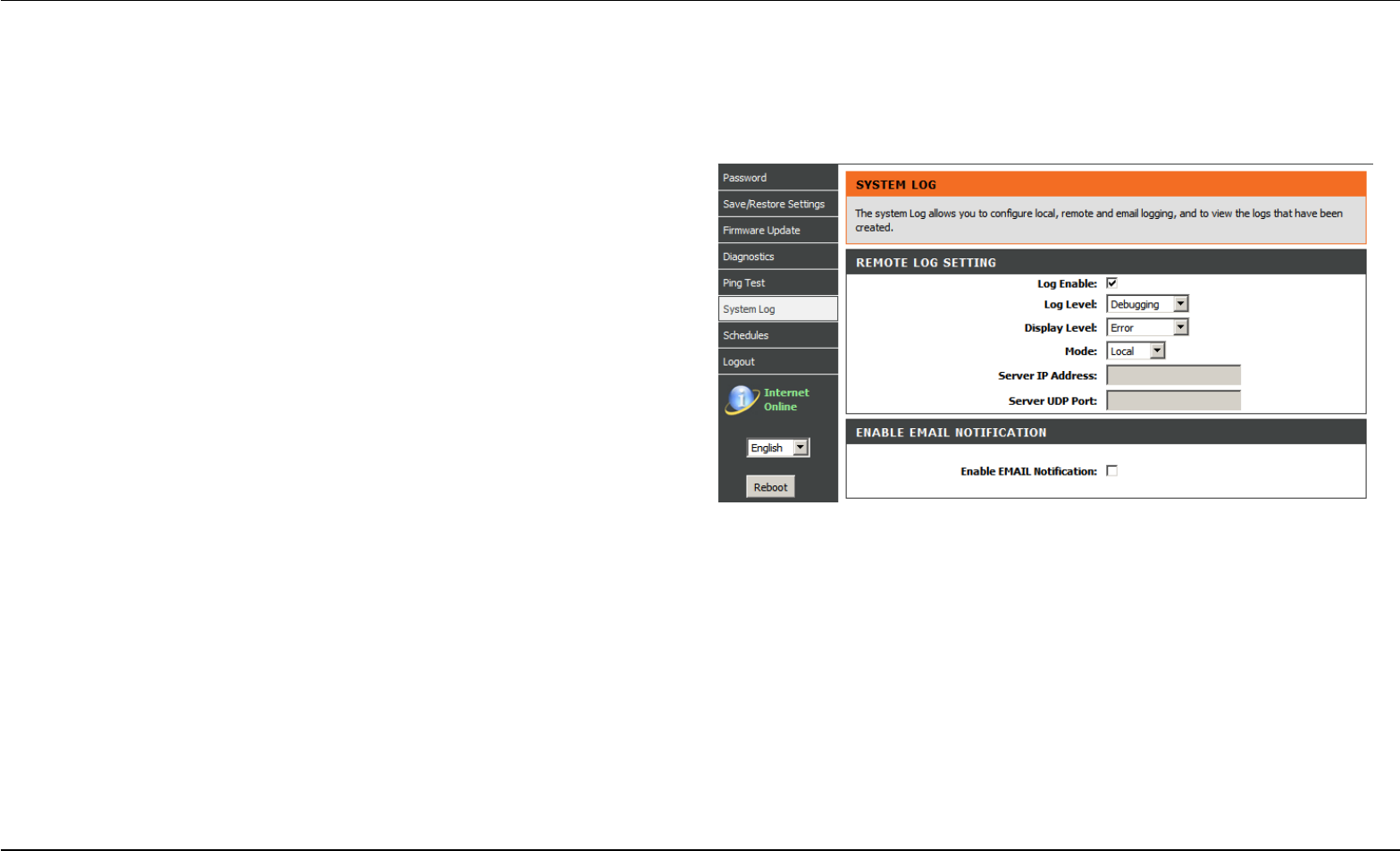
Section 3 - Configuration
SYSTEM LOG
The system Log allows you to configure local, remote and email logging, and to view the logs that have been created.
To access the SYSTEM LOG setting window, click on the System Log button under the MAINTENANCE tab.
Remote Log Setting
Check Log Enable box:
Log Level: All events above or equal to the selected level will be logged.
Display Level: All logged events above or equal to the selected level will
be displayed.
Mode: Display mode of system log. Local: Display on local host only
Server IP Address: IP address of the remote system log server
Server UDP Port: UDP port number of the remote system log server
D-Link DSL-3580L Series User Manual 98


















