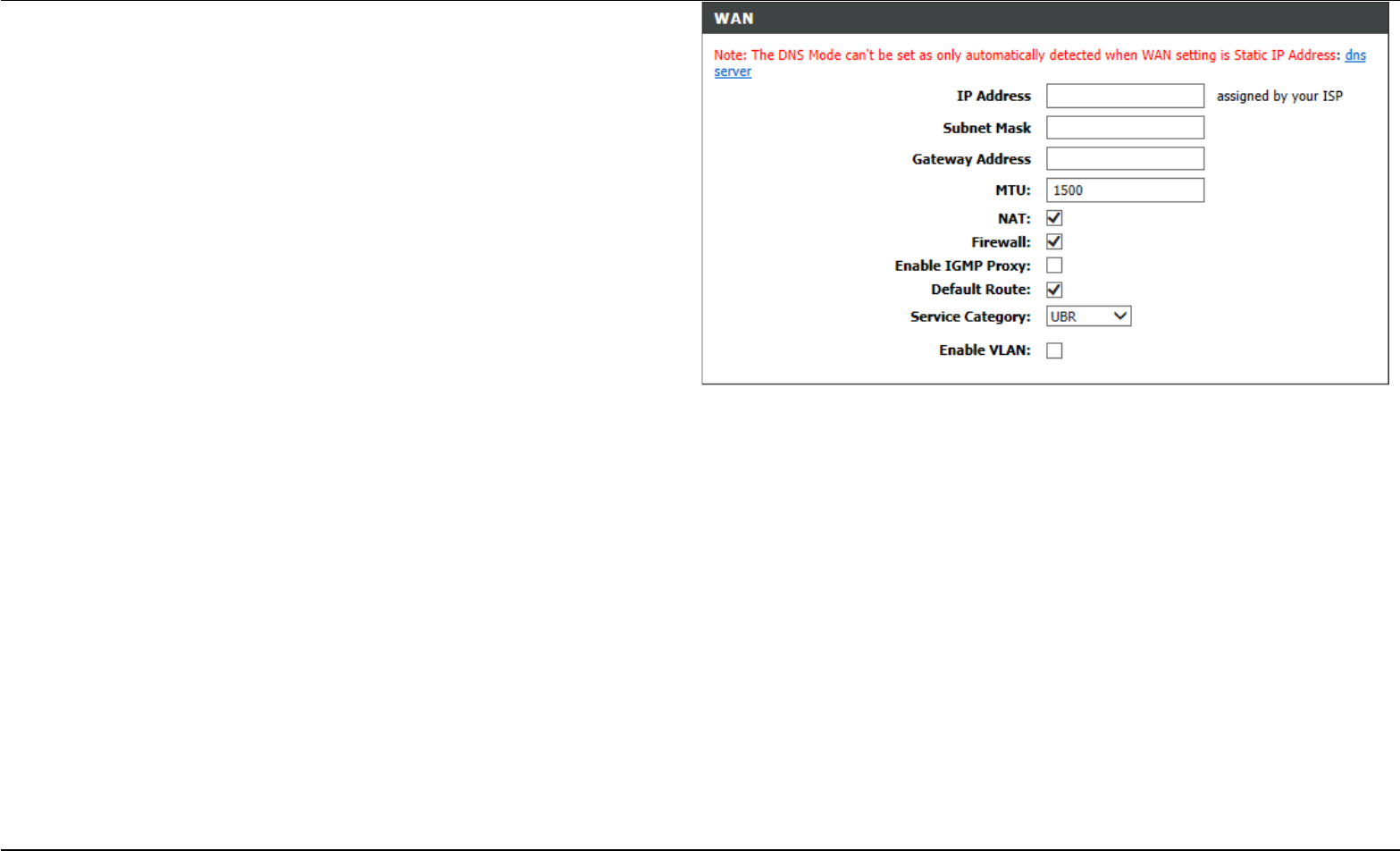
Section 3 - Configuration
For STATIC IP ADDRESS INTERNET CONNECTION TYPE
Type IP Address, Subnet Mask, Default Gateway, and select
Connection in drop-down menu.
These information should be provided from your Internet Service
Provider (ISP)
NAT:
check this checkbox if you want your device to translate your LAN
Private IP address to WAN Public IP address when traffic going out
Firewall: To enable/disable firewall function on this device
Enable IGMP Proxy:
To enable/disable IGMP proxy function on this
device
Default Route: To set this interface as a default outgoing interface
Service Category: To setup the
ATM QoS function, you may need to
consult your ISP for this setting
Enable VLAN: To enable/disable VLAN (0-4095) function on your WAN
interface which was assigned by your ISP
D-Link DSL-3580L Series User Manual 35


















