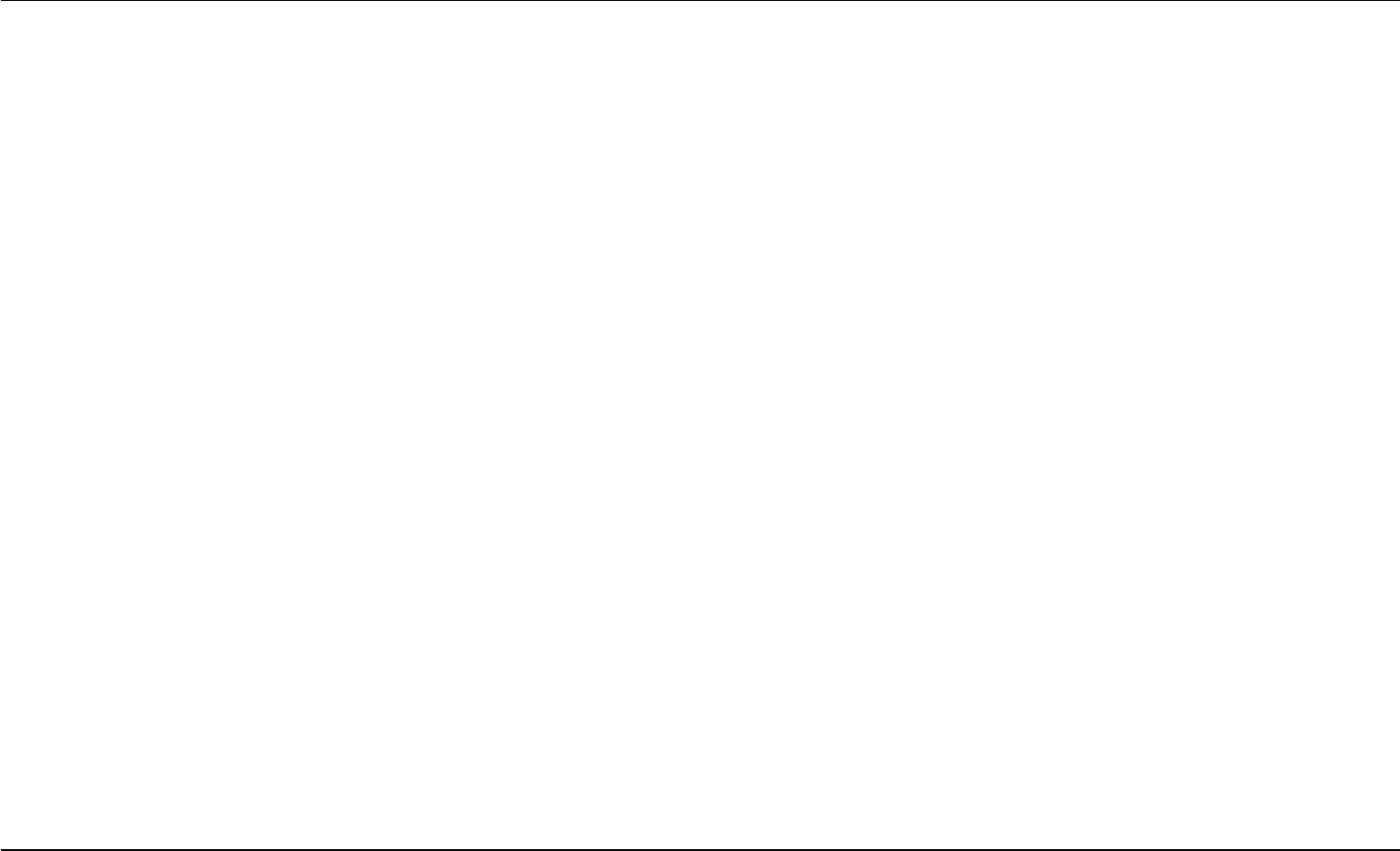
Section 3 - Configuration
INBOUND FILTER
Remark: Inbound filter feature MUST work in conjunction with firewall feature.
In order to use the inbound filter feature, you will have to create the filter policy reflecting to application scenario. Only the packet which can satisfy
the filter policy will able to pass through the inbound filter without been blocked.
WAN to LAN Access – Inbound filter restrict WAN side remote node to access device itself or any node located within device LAN side. It’s
commonly used to prevent unsecure remote access – a typical example is to employ inbound filter to allow trusted WAN side remote peer to access
LAN side file sharing resource like FTP service. The inbound filter feature over this device will behave as a white list filter. Unless the incoming
packet which can satisfy the filter policy, any other incoming IP traffic that does not originate from the internal network will be blocked by the firewall.
LAN to WAN Internet Access – Inbound filter will not block WAN to LAN traffic which is initiated from LAN side internet application, e.g. web
browsing, sending/receiving email and file transferring.
To access the INBOUND FILTER settings window, click on the INBOUND FILTER button in the ADVANCED tab
D-Link DSL-3580L Series User Manual 69


















