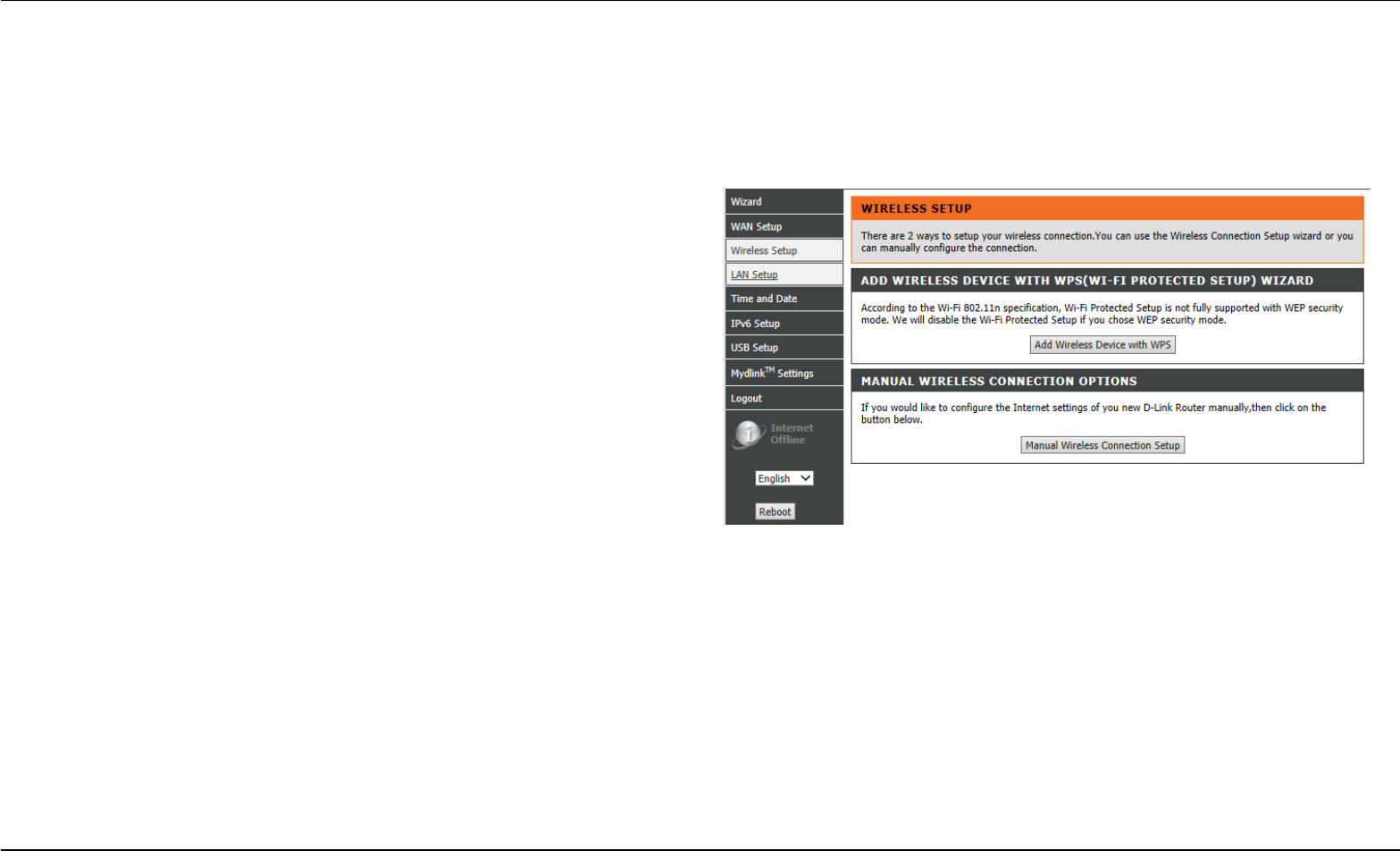
Section 3 - Configuration
WIRELESS SETUP
Use this section to configure the wireless settings for your D-Link router.
To access the WIRELESS (WLAN) settings window, click on the Wireless Setup button in the SETUP tab.
Wireless Network Setting
Click on the Add Wireless Device with WPS button. T
his wizard is
designed to assist you in connecting your wireless device to your router
with WPS. It will guide you through step-by-step instructions on how to get
your wireless device connected.
If you would like to configure the Wireless settings of your new D-Link
Router manually, then click on the Manual Wireless Connection Setup
button.
D-Link DSL-3580L Series User Manual 38


















