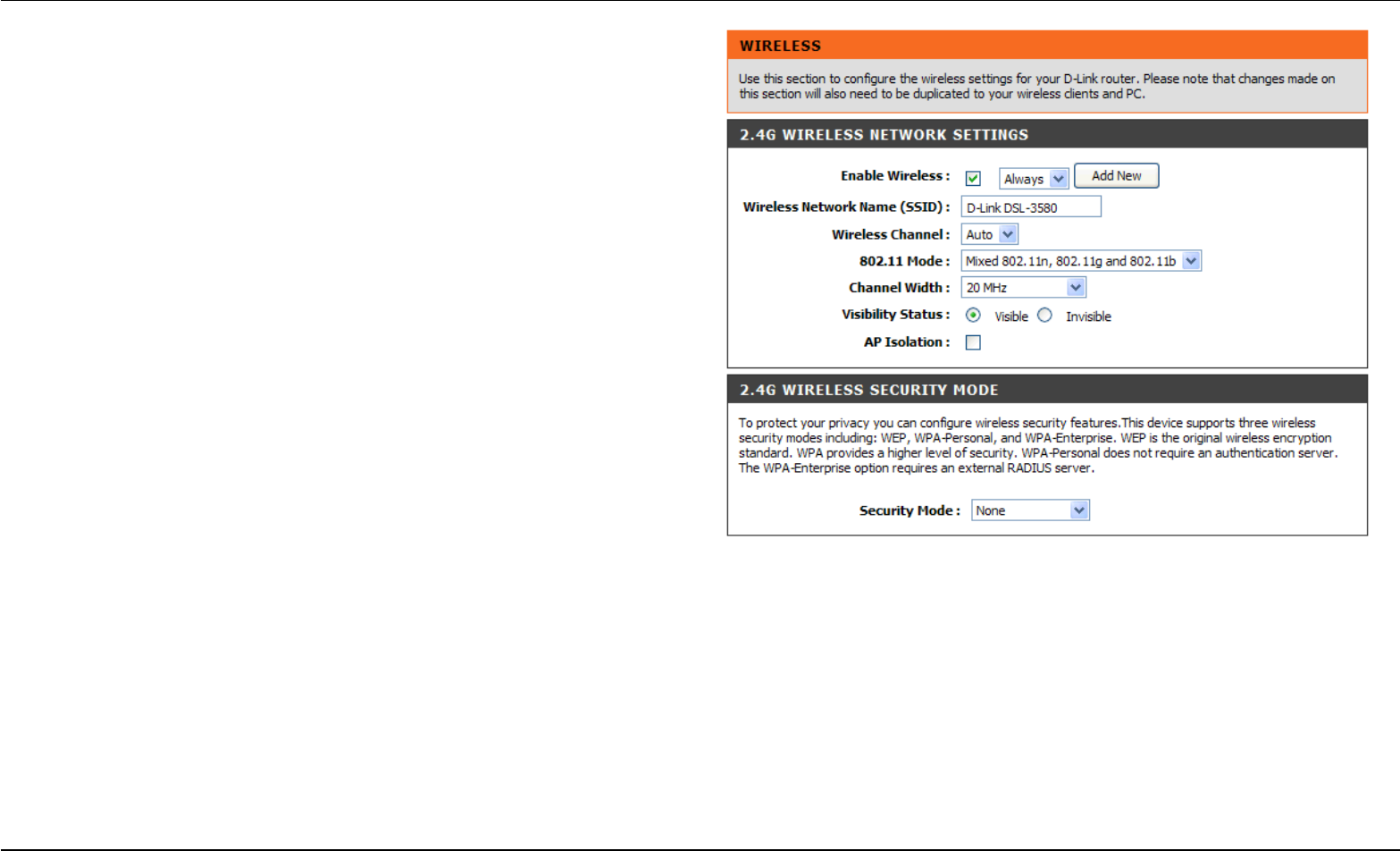
Section 3 - Configuration
Manual WIRELESS Connection Setup SETTINGS
DSL-3580L comes with 2 physical wireless interfaces (known 2.4GHz and
5GHz).
Click on the Enable Wireless box to activate the wireless interface. You
can use the Add New button to create a schedule
and apply to the
wireless interface.
(Remark: To have scheduler operate properly, please
ensure you have activated NTP BEFORE you create a new schedule.)
The SSID identifies members of the Service Set. Accept the default name
or change it to something you desire. Every time you change the SSID, all
the previous connected wireless client(s) will los
t connection. In order to
get the wireless connection back, all the wireless client
(s) MUST
re-associate to the new SSID again.
How to configure wireless channel?
Enable Auto Channel Scan
so that the router can select the best possible
channel for your wireless network to operate on.
The Wireless Channel which allows you to specify the wireless channel of
your access point employs. We would strongly recommend
you to leave
the setting as AUTO to prevent wireless interference.
Note: Amount of wireless channel available may various in different
countries due to difference in regulation.
Suggestion from configuring 802.11 mode
Select 802.11 Mixed Mode if you are not sure which type of wireless client
may associate to this wireless interface or specify
the desired wireless
mode to employ.
D-Link DSL-3580L Series User Manual 41


















