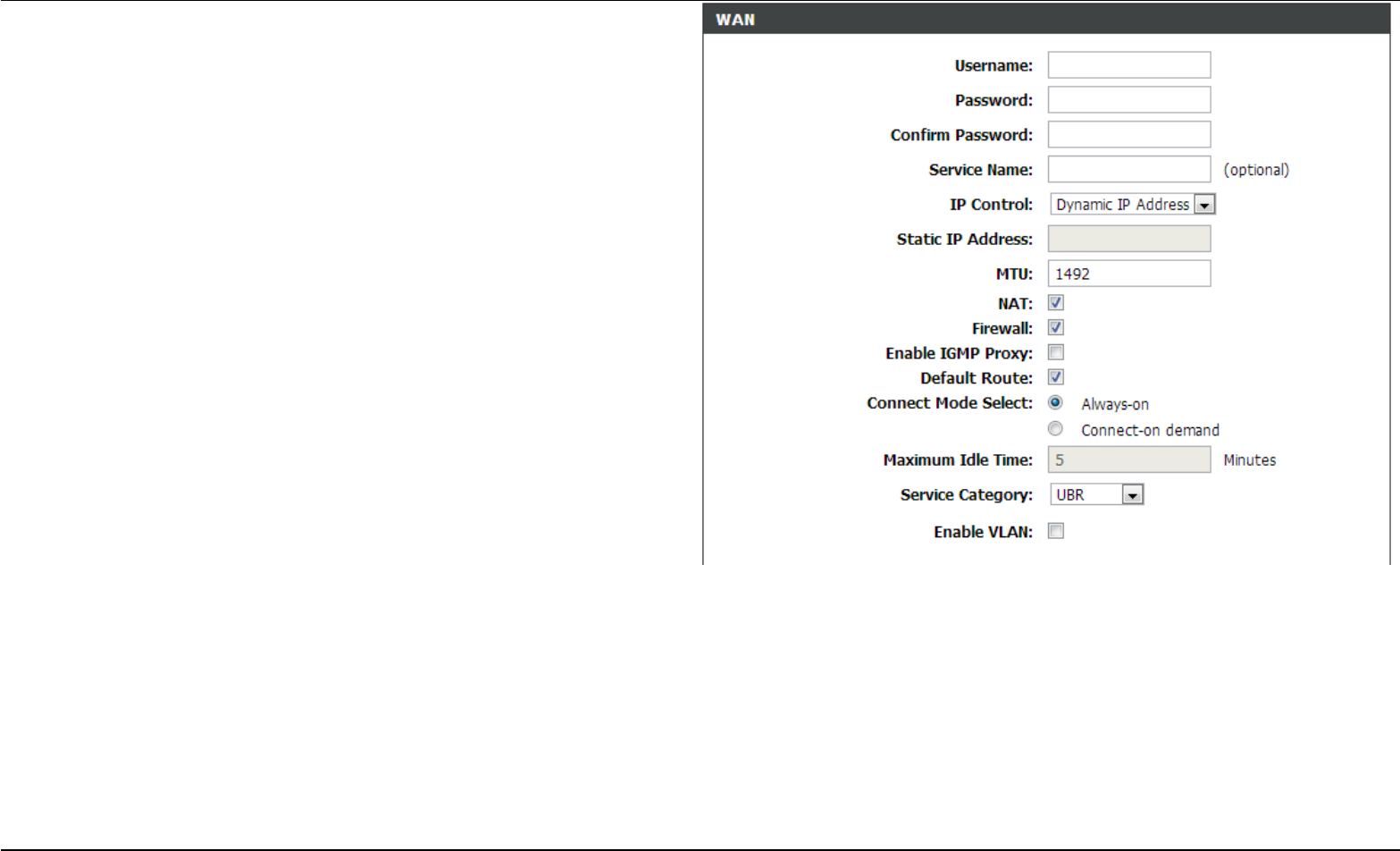
Section 3 - Configuration
For PPPoE/PPPoA INTERNET CONNECTION TYPE:
Type in the Username and Password (and PPPoE Service Name, if
required by your ISP).
You can use Static IPv4 Address check box and type Static IP.
Set MTU value which you want but should be less than 1492.
NAT: check this checkbox if you want your device to translate your LAN
Private IP address to WAN Public IP address when traffic going out
Firewall: To enable/disable firewall function on this device
Enable IGMP Proxy:
To enable/disable IGMP proxy function on this
device
Default Route: To set this interface as a default outgoing interface
Connect Mode Select:
Always-on
Your WAN interface will always connect to the
internet
Connect on-demand
Your WAN interface will connect to the
internet ONLY when your LAN hosts have internet accessing
Maximum Idle Time:
Tear down the WAN connection if you choose
Connect Mode to “Connect on-demand”
Service Category: To setup the ATM QoS function, you may need to
consult your ISP for this setting
Enable VLAN: To enable/disable VLAN (0-4095) function on your WAN
interface which was assigned by your ISP
D-Link DSL-3580L Series User Manual 33


















