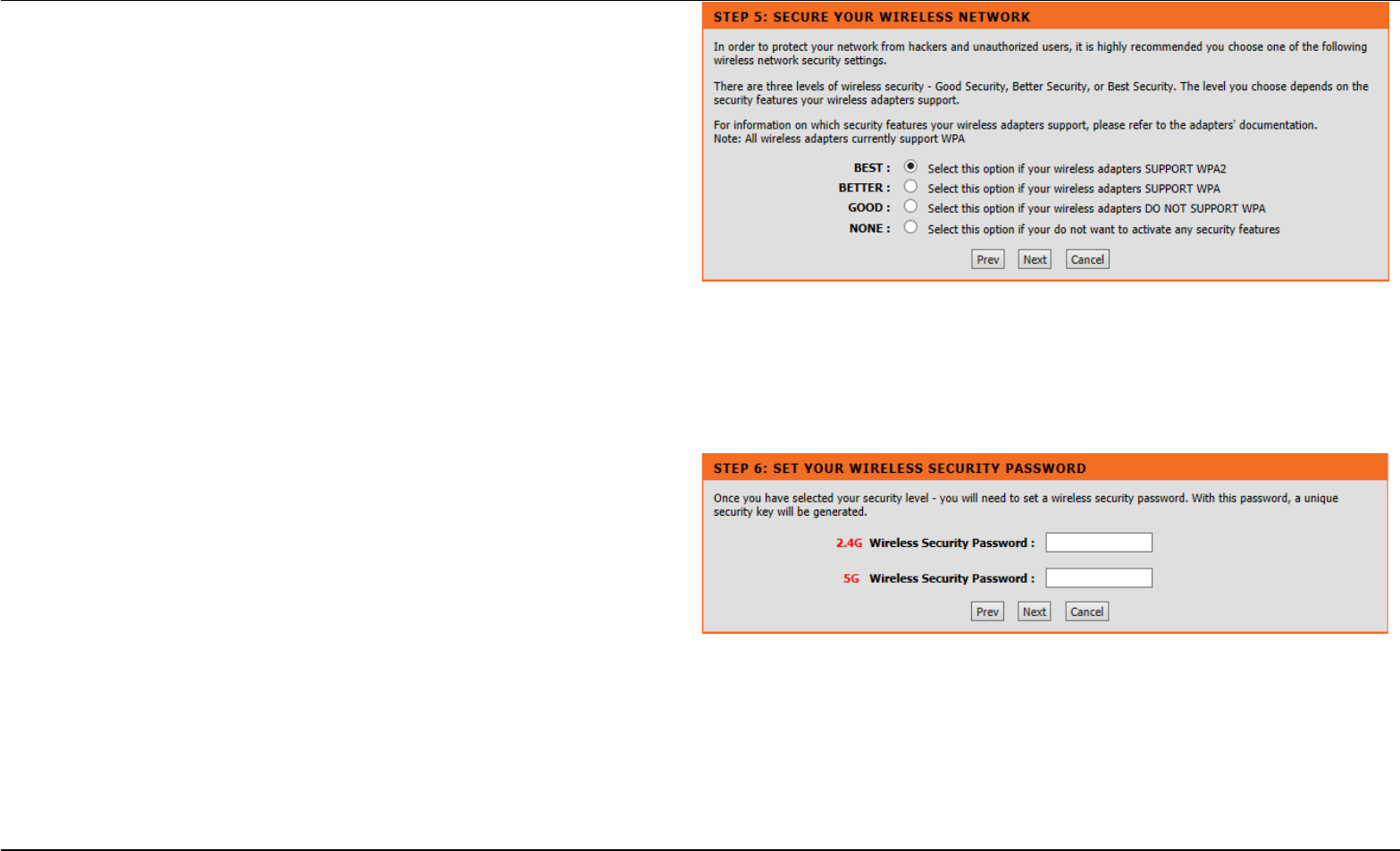
Section 3 - Configuration
BEST: Select this option if your wireless adapters SUPPORT WPA2.
BETTER: Select this option if your wireless adapters SUPPORT WPA.
GOOD: Select this option if your wireless adapters DO NOT SUPPORT
WPA.
NONE: Select this option if you do not want to activate any security
features.
Click the Prev to return to the previous page
Click the Next to continue to the next page
Click the Cancel to cancel the setup wizard
Step 6: Set Your Wireless Security Password
In this step, we can set the wireless security password.
In this section we can configure the following parameters.
2.4G Wireless Security Password: Enter the 2.4G wireless security
password.
5G Wireless Security Password: Enter the 5G wireless security
password.
Click the Prev to return to the previous page
Click the Next to continue to the next page
Click the Cancel to cancel the setup wizard
Step 7: Setup Mydlink™ Cloud Services
Click the Prev to return to the previous page
Click the Next to continue to the next page
Click the Cancel to cancel the setup wizard
Click the Connect to connect to the internet
D-Link DSL-3580L Series User Manual 28


















