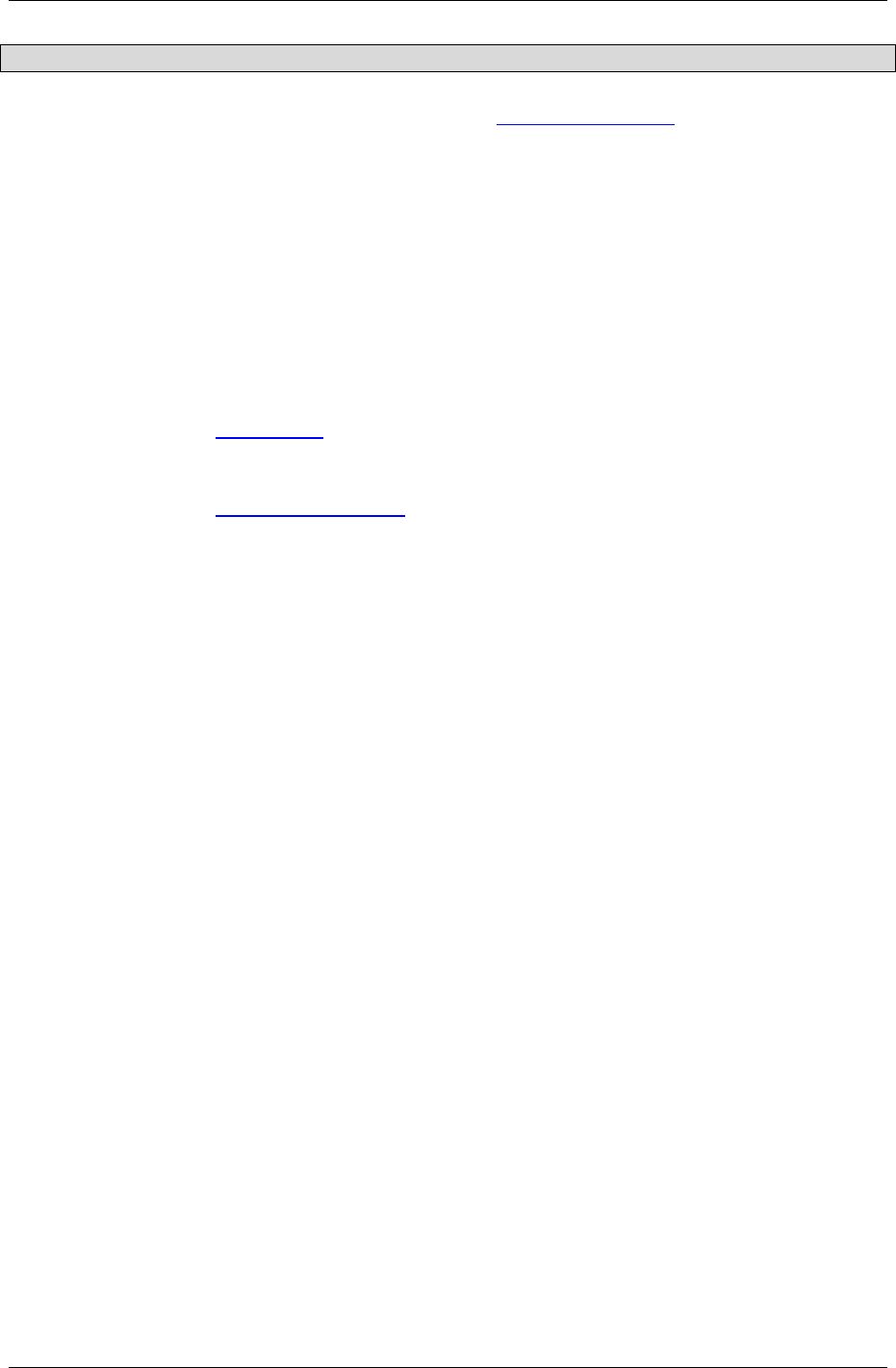
DSL-G804V Wireless ADSL Router User’s Guide
Parameter Description
Username
Enter your username given by your ISP. This is case sensitive and uses the
format of "username" instead of
username@ispname.
Password
Enter your password given by your ISP. This is case sensitive.
Service Name
(optional) This is for identification purpose. If this is requested, you will get
informed by your ISP. Maximum input is 20 alphanumeric characters.
IP Address
(optional) This option is only available if you have given a fixed IP address
from your ISP. Enter 0.0.0.0 to get a random assigned IP from your ISP;
Username and Password must be entered.
Authentication
Protocol
Default is Chap(Auto). Your ISP will advise you whether to use Chap or Pap.
Connection
How you like establish your PPPoA connection, Always on or Connect on
Demand.
Always on: If you want the router to establish a PPPoA session when starting
up and to automatically re-establish the PPPoE session when disconnected by
the ISP.
Connect to Demand: If you want to establish a PPPoA session only when
there is a packet requesting access to the Internet (i.e. when a program on
your computer attempts to access the Internet).
Idle Timeout
Auto-disconnect the PPPoA connection when there is no activity on the line for
a predetermined period of time.
RIP (Routing
Information
Protocol)
It is an interior routing protocol for router to exchange routing information.
MTU (Maximum
Transmission Unit)
This is the size of largest datagram (excluding media-specific headers) that IP
will attempt to send through the interface. The default setting is 1500.
NAT (Network
Address
Translation)
This allows multiple users to access the Internet through a single ISP account,
sharing a single IP address. If users on your LAN have public IP addresses
and can access the Internet directly, the NAT function can be disabled.
ATM Class
The Quality of Service for ATM layer.
21


















